Best Dropshipping Tools in 2024 For Business Growth
What are dropshipping tools & how do they help?
Running an ecommerce business is not easy. From product research to marketing, there are dozens of tasks that need to be done every day to keep your online business profitable. At Dropshipzone, we’ve made the entire process of starting your own dropshipping store easier by giving Suppliers and Retailers the tools they need to easily connect. But your business troubles don’t end there - you still need to choose your niche market, maintain a social media presence, create content for your website or blog, and stay ahead of the trends. For a competitive edge, you need the best dropshipping tools around.

We’ve compiled a list of highly-rated dropshipping apps, extensions and websites that can help you automate your day-to-day tasks, optimise your ecommerce store and allow you to reach your full potential as a successful dropshipping business. No matter your expertise or stage of the dropshipping journey, you’re sure to find powerful dropshipping tools that will suit your unique needs.
Different Types of Dropshipping Tools
Product Research Tools
Google Trends/Lens
Google has a suite of tools that can help you reach your dropshipping goals at any stage of your journey. When it comes to product research, there are two tools that will help you choose unique, trending products.
Google Trends allows you to explore what trending Google searches are happening right now, how high traffic is for specific keywords, and how trends data is being used around the world. Type in your query and see exactly how interest in the topic has changed over time and highly related topics and queries. This can help you choose trending products, keywords and topics for marketing content.
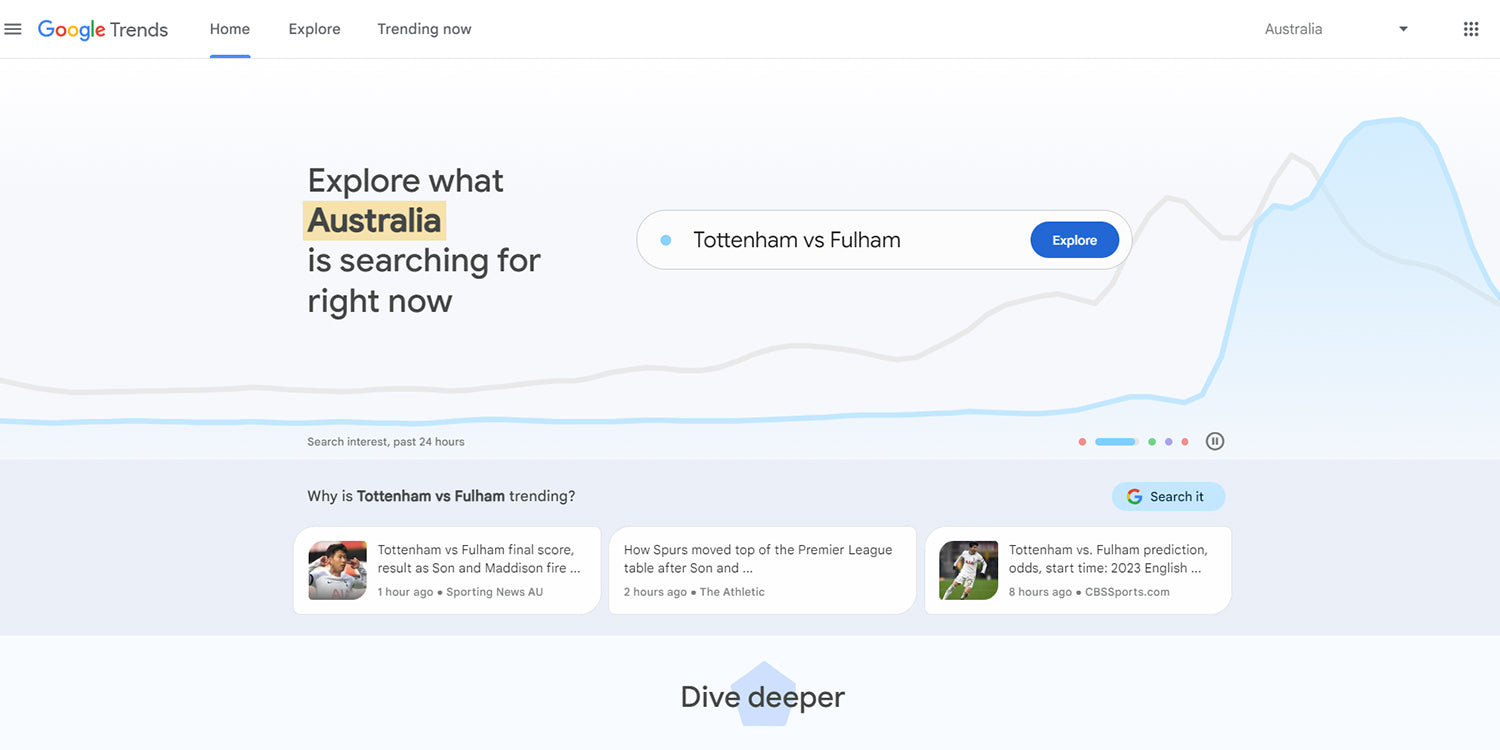
While Google Lens is not specifically a marketing tool, it has plenty of features that can help you find trending products. If you have a screenshot of a product you think is trending, you can put it through Google Lens and find similar products without having to describe what you’re looking for. You can also use it to copy and translate text, and Lens will soon be partnering with Bard, a generative AI that can help you describe what is in your image.
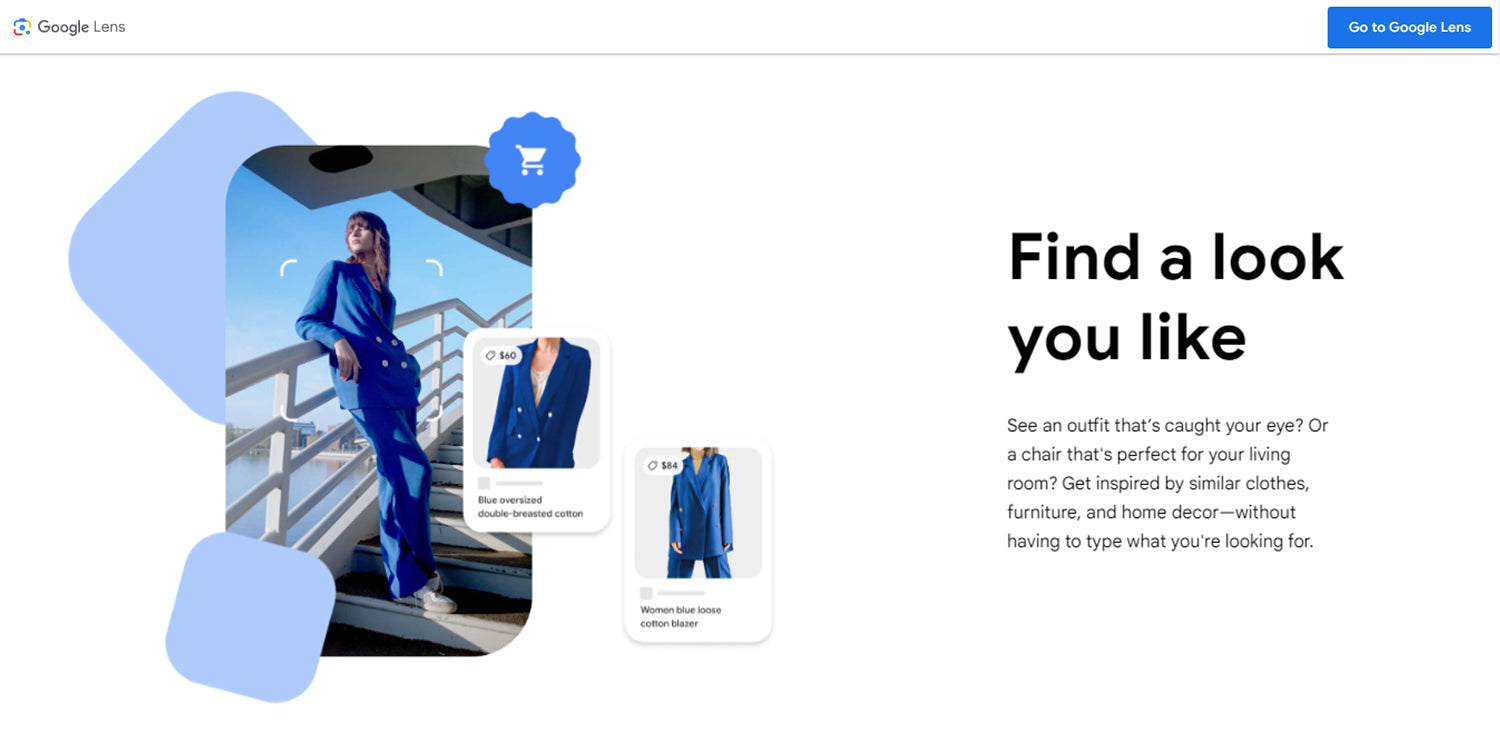
Pros:
-
Made by Google, for Google
-
Free to use
-
Easy to use
Cons:
-
Related topics may need fine-tuning
-
Not many analytics
-
Data is very generalised
Shine
Previously known as Commerce Inspector, Shine gives you a behind-the-scenes look at new and existing products and competitors on Shopify. It delivers SKU-level sales data to show you winning products, find tools to help grow your business, track your competitor’s performance and ad campaigns, and compare your own performance across the platform. You can even use it to monitor potential investors. Track trends over time and in real-time (with less than 1 min data latency) and know what products will sell before you even add them to your store. You can even access Shine from your browser with their convenient Chrome extension. You can try Shine for free (no credit card required), or sign up for one of their plans. The Starter plan starts at $99 per month and can track up to 10 stores. The Growth plan starts at $199 per month and allows you to track 25 stores. The Pro plan starts at $499 per month and allows you to track unlimited stores. Enterprises get full access to tools such as API access and CRM integration, with custom plans available.
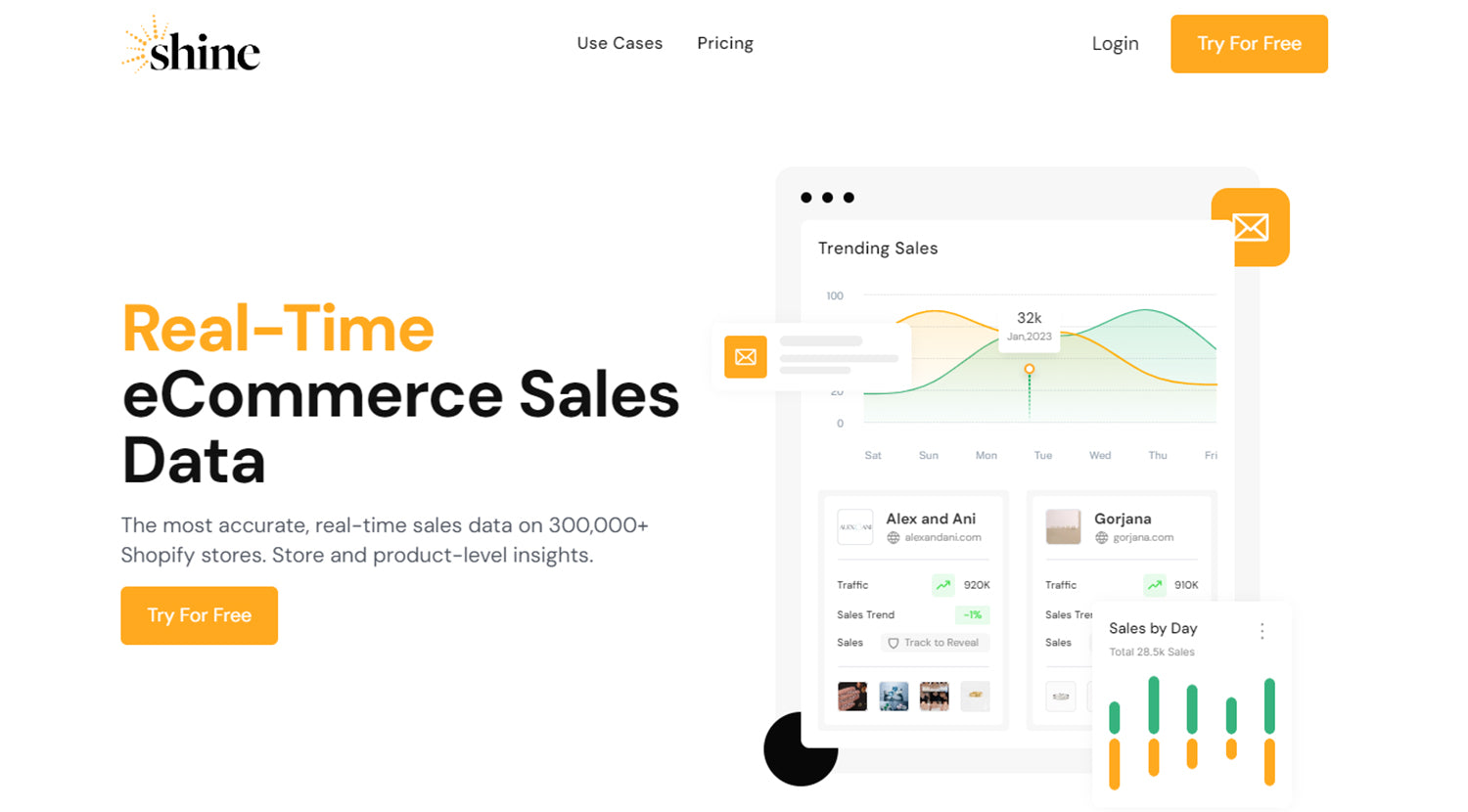
Pros:
-
Comprehensive tracking and research tool
-
Free trial, no credit card required
-
SKU-level sales data
Cons:
-
Comparatively expensive paid plans
Keywords Everywhere
Keywords Everywhere is a freemium browser extension that provides various insights into keywords and trends from Google, YouTube, Instagram, Pinterest and more. The free version gives you ChatGPT prompt templates, an Instagram Hashtag Generator and a Pinterest Insights and Trends widget, but does not provide any volume data. The paid versions provide accurate monthly search volume, cost per click, competitors' keywords and 12-month trend data, related keyword insights, URL analysis and support for over 15 websites. You can use this data to optimise content using trending keywords, track trending topics and products on multiple sites, and import your keywords to see how your business compares, all from your browser. Plans start from $1.25 per month and give you a specific number of credits (100,000 in the Bronze Plan) to be used throughout the year (one search query = one credit).
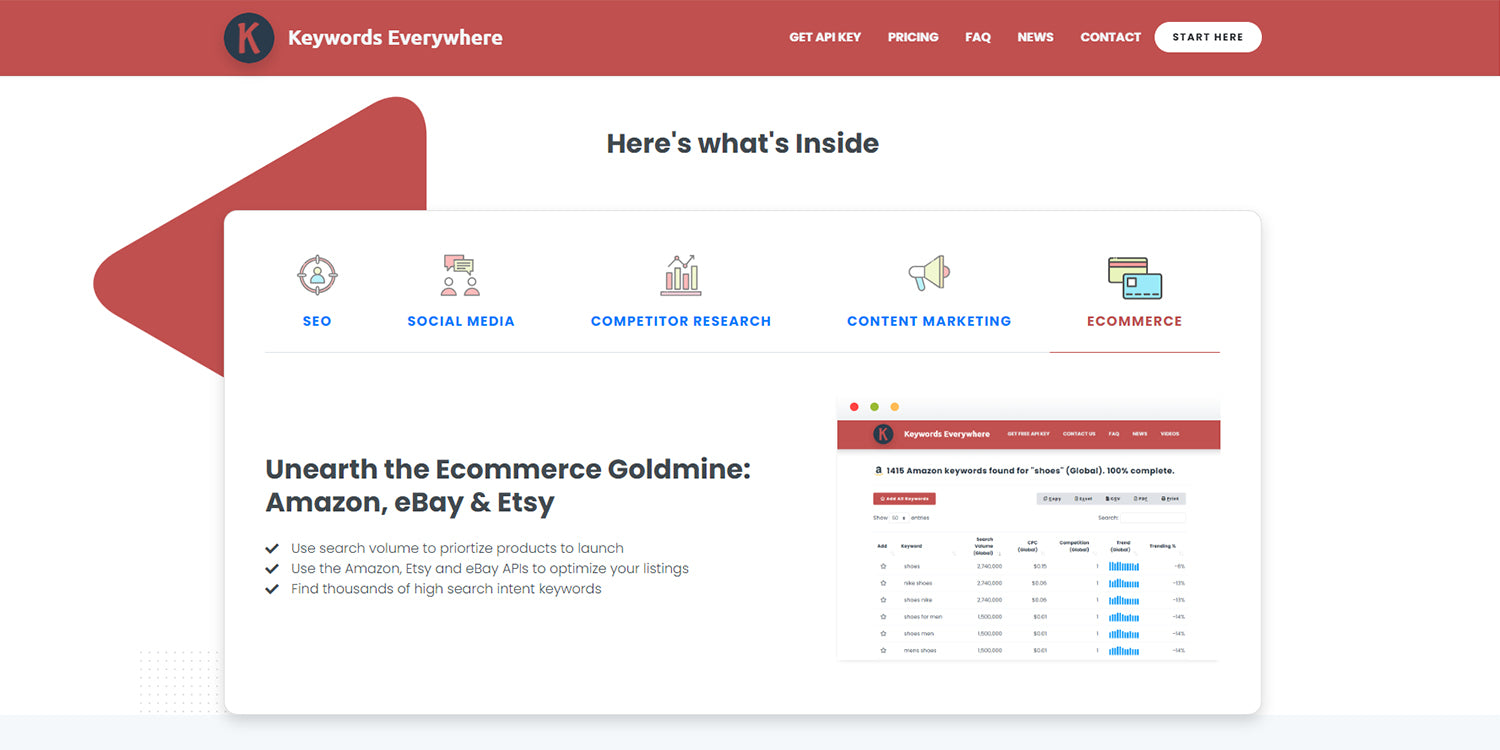
Pros:
-
Free version available.
-
Affordable paid plans.
-
Easy to use browser extension.
Cons:
-
Free version does not show volume data.
-
Credits expire and do not rollover if unused.
Niche Scraper
Niche Scraper is a powerful dropshipping tool that analyses thousands of profitable products every day and finds those with the highest dropshipping potential. You can spy on top Shopify online merchants to see what they are doing differently, sorting by either popularity or speed of growth. Examine top niches on Aliexpress, Amazon and Shopify, and use Ad Spy to view competitors’ ads across TikTok and Facebook. Finally, you can use their simple Video Ad Generator to create simple slideshows of your products for social media advertising. Membership costs $49.95 per month and you can cancel at any time.
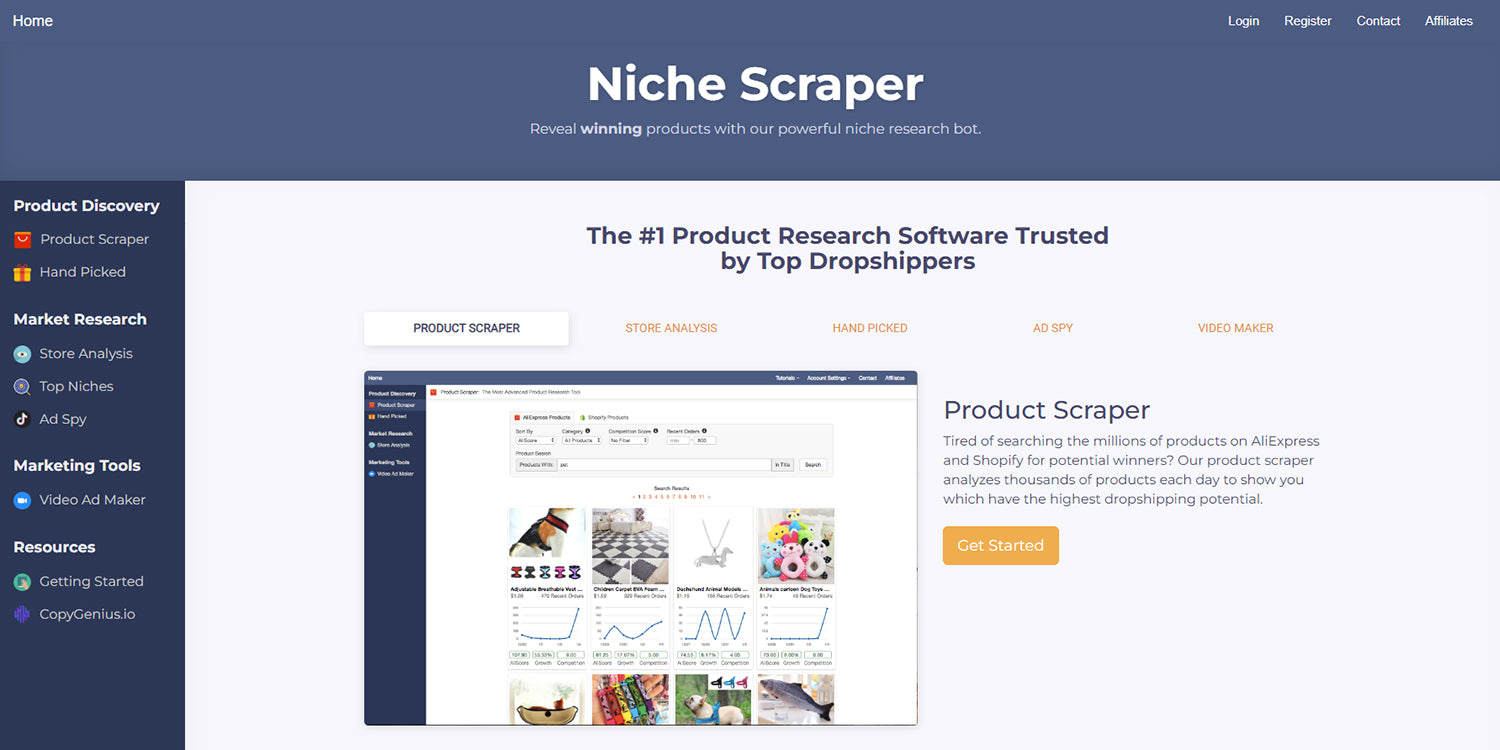
Pros:
-
Highly rated tool.
-
Provides in-depth product market research and store analysis.
-
Has access to Facebook and TikTok ads.
Cons:
-
The video ad tool is very simplistic.
-
Competitors have access to the same information.
-
Supplier recommendations are mainly from Aliexpress - not local dropshipping suppliers.
Exploding Topics
Exploding Topics, similar to Google Trends, is focused on finding and predicting trending search topics. You can search between the past 3 months and 15 years, and discover topics ranging from trending topics such as micro-weddings to trending products like statement candles. With the free version, you will see a set number of trends per week, or you can join their Entrepreneur Plan at $79 per month to access their entire trends database. The Investor Plan at $199 per month allows for CSV export and 4 users, while the Business Plan at $499 per month will also give you custom reports, API access and 10 users. You can also sign up for their newsletter to get regular free email reports.
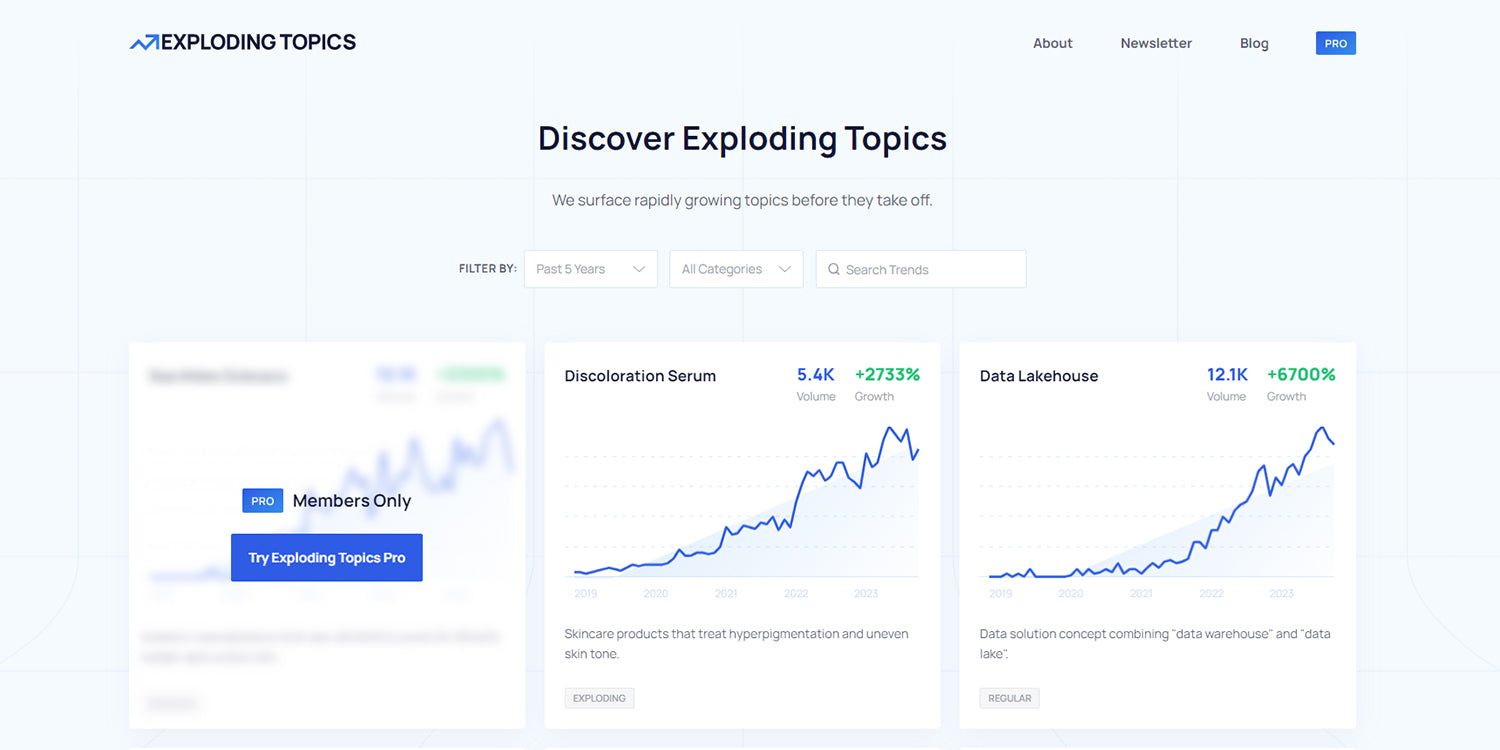
Pros:
-
Shows growing and exploding trends as they happen.
-
Shows you niches and products you might not expect.
-
Free reports via email.
Cons:
-
Paid plans may turn away smaller businesses.
-
Many trends are hidden behind the paywall.
-
Data may be deceptive due to high variance.
Similarweb
Similarweb provides tools for every stage of your dropshipping journey, from shopper intelligence to digital research and marketing. They analyse data from over 1 billion websites, 8 million apps and 210 industries to deliver actionable digital insights to grow every business. They provide insights into shopper’s behaviour, including what they’re willing to pay for products. They can help you generate and continuously enrich your leads. Research keywords with their highly-rated keyword research tool. Use their site-optimisation tools to improve SEO. Finally, you can analyse competing ecommerce brands with their free website analysis tool. Pricing starts at $125 per month (billed yearly), which may be a high price tag for smaller businesses but contains extensive research and marketing tools, access to their learning hub, Similarweb Academy, and 24-hour email and chat support. You can also try these plans for free (no credit card required) or set up a demo for their Team and Enterprise packages.
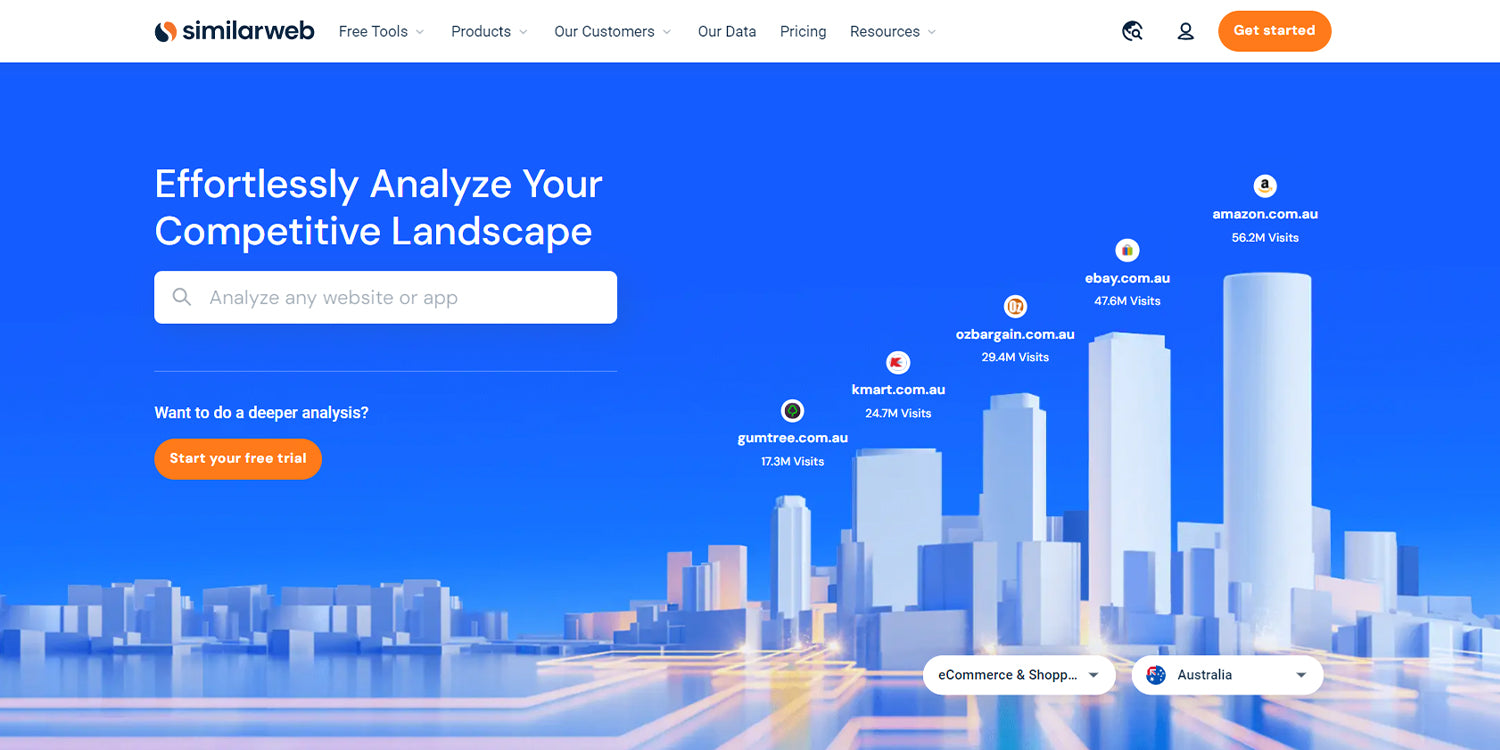
Pros:
-
Fully comprehensive tool.
-
Free trial, no credit card required.
-
24-hour support.
Cons:
-
Not as effective for smaller or lesser known websites.
-
Clunky user interface.
-
High price tag.
Image & Video Tools
Waving Pandas
Waving Pandas was created by ecommerce and dropshipping marketers to help other dropshipping businesses create video ads that lead to high conversions. With their unique video ad templates, copywriting techniques and AI utilisation, they are able to turn over optimised, high-performing video ads for your social media platforms. When you make your order, Waving Pandas will send you a short questionnaire about your product and then handle the rest, from script development to editing. Their turnaround time is as fast as 2-4 days, and they are one of the most affordable solutions on the market. You don’t even need to send them the product. Due to their fast turnaround time, you can only request a refund within 30 minutes of your order and they do not issue refunds once completed, but they do offer 3 free revisions to the video and each revision will be completed within 48 hours. You can purchase a Beginner Video for $55, a Professional Video (with 3 variations) for $65, or an Expert Video (with 4 variations) for $75 at the time of writing.
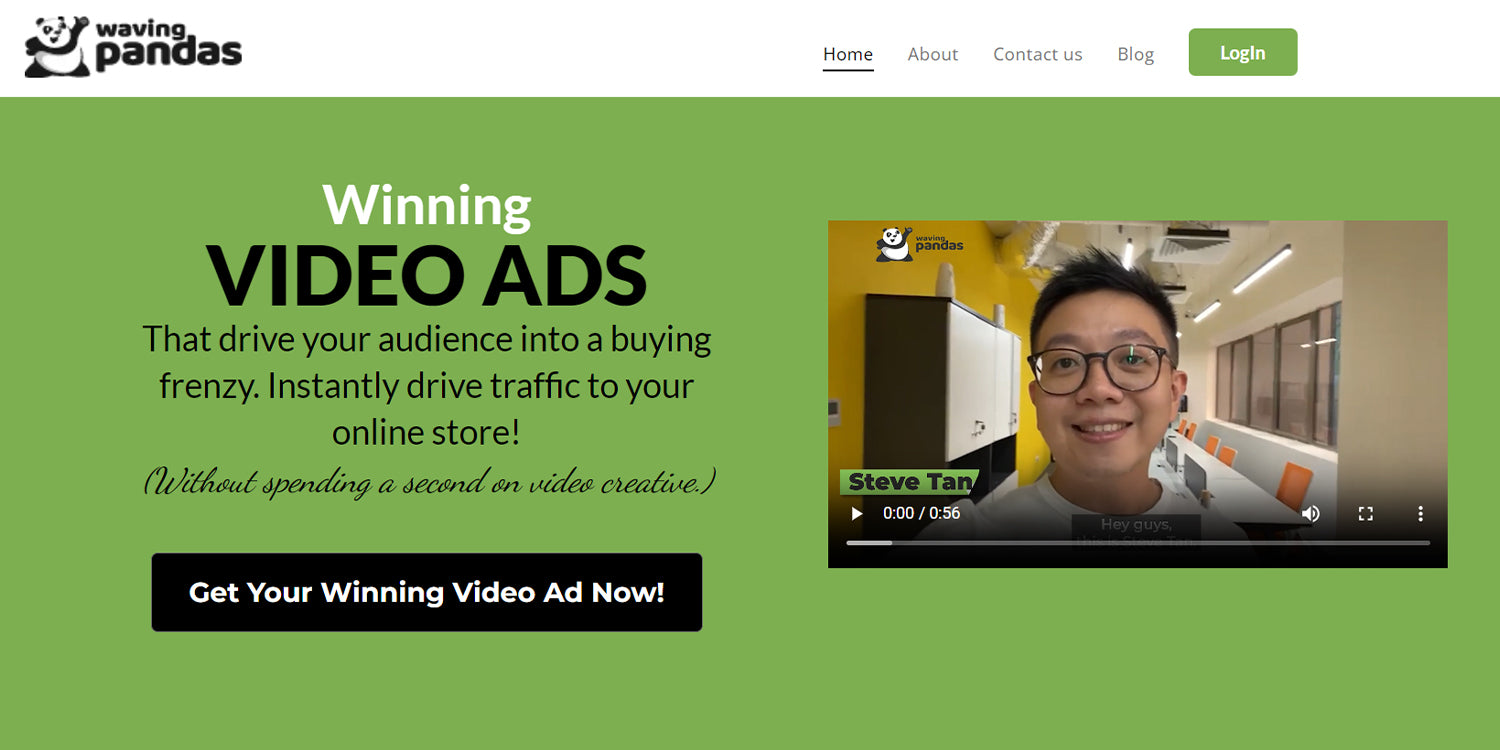
Pros:
-
Simple process - simply order and wait.
-
Fast turnover.
-
Free revisions.
Cons:
-
Only open Monday-Friday.
-
No change-of-mind refunds.
Canva
If you struggle with graphic design, Canva is the perfect tool for you. Canva is an online design and visual communication platform that aims to “empower everyone in the world to design anything and publish anywhere”. Since launching in 2013, they now have over 130 million monthly active users, 15 billion designs created, and their platform is in 190 countries in over 100 languages. From the homepage alone, you’re able to view hundreds of unique and colourful templates that you can use to create your own presentations, social media posts, websites, infographics, logos, banners and much more. Not sure where to start? You can use their colour palette generator to create a colour palette based on your product pictures or logo. Use their guide to font pairing to choose the right typography. Use the curved text generator to create artistic quotes. Use their free online screen recorder to take images directly from your desktop to use in videos. There are so many features available to help you create not only static images but videos and reels to create high-converting content. Best of all, since it’s Cloud-based you can use it seamlessly across multiple platforms. The free version is packed with features, or you can purchase Canva Pro for $164.99 a year to access premium templates, more storage, AI-powered tools, and more editing options such as background erasure.
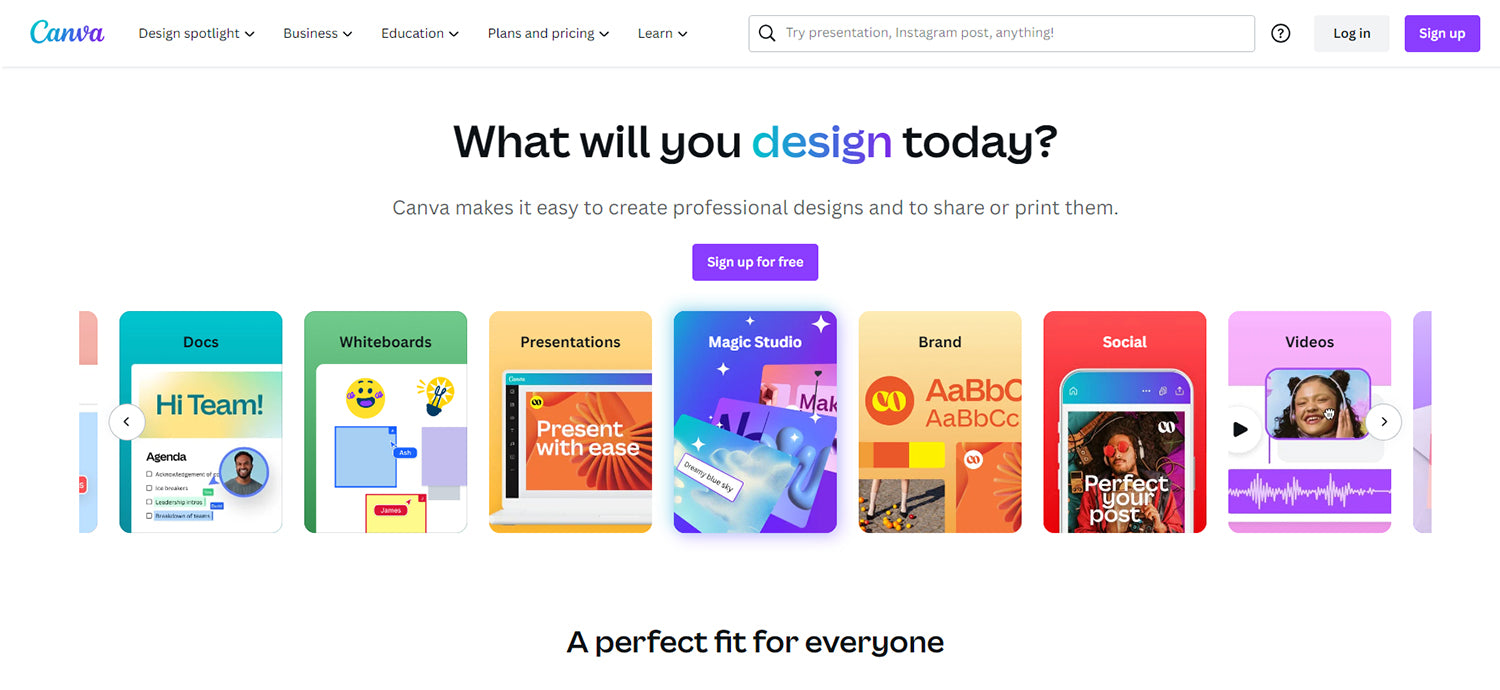
Pros:
-
Wide range of templates and features.
-
Budget-friendly.
-
Easy to use.
Cons:
-
Cannot create unique elements.
-
Limited export settings.
-
Confusing layer system.
Glorify
Glorify is an all-in-one graphics design tool that is similar to Canva but has various tools that are useful for all ecommerce businesses. With over 15 thousand templates available to free and paid users, you can create any kind of content from infographics to leaderboards. When you choose your template, you have the option to filter by product, niche or general theme. Their logo creation feature makes it easy to not only create a logo but show it off on mockup objects, which you can then use for personal or commercial use. They have an extensive stock resource library with everything from shapes to stock images. Smart resizing allows you to optimise your images for the desired platform. Play with reflections and shadows, and remove or replace the backdrop of multiple pictures at once. Generate images and copy with their AI integration. Keep your new brand assets all in one place with a customised Brand Kit. Finally, you can create videos and animations with their user-friendly video editor (in Beta at the time of writing). You can use their free version to create a single project, and you’ll receive 10 AI credits, 5 files and 5 downloads per month. To access more features and projects, you can sign up for the Pro Plan at $9.99 per month (5 projects, 100 AI credits and unlimited files and downloads per month), the Business Plan at $19.99 per month (unlimited projects, credits, files and downloads) or their annually billed plans for a 25% discount.
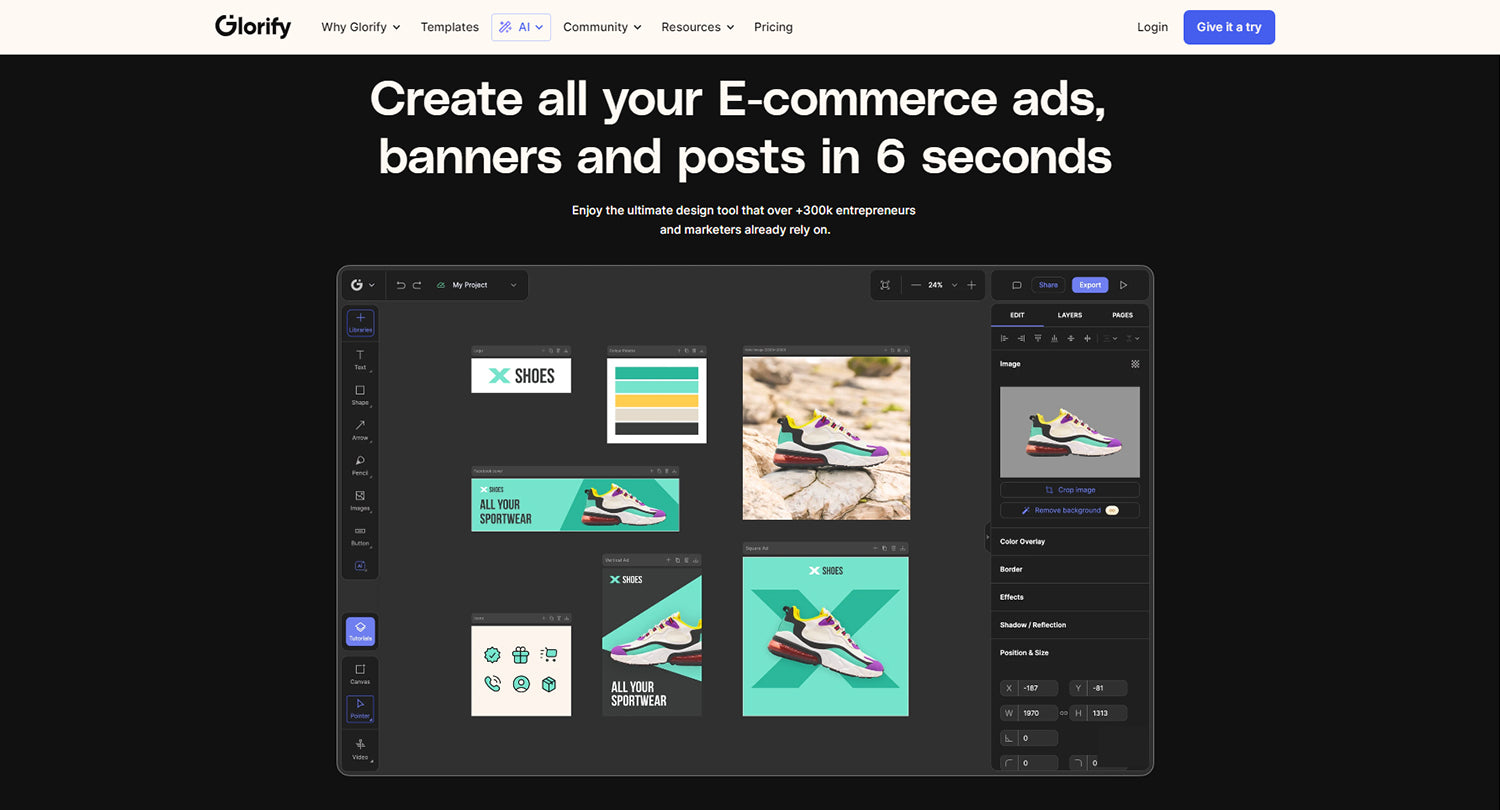
Pros:
-
Highly rated tool.
-
Developed for ecommerce platforms.
-
User friendly
Cons:
-
Lack of fonts.
-
Steeper learning curve than other products.
-
Some site performance issues.
Adobe Express
The Adobe suite of software is well regarded as some of the most professional software on the market. As such, there are plenty of tools available for you to use for your dropshipping store, and Adobe Express is their latest offering. Like Canva and Glorify, Adobe Express is targeting non-designers who want professional-looking graphics and videos, and they have plenty of features to make their platform worthwhile. Use their generative AI to not only generate images but also apply unique textures to text. With tons of templates to choose from, you can easily create and edit content for all of your social media channels with the simple drag-and-drop interface. Take your PDFs and give them a makeover with eye-catching design elements. You also get access to stock videos and music from the Adobe library. Crop, convert and resize to your heart’s content. Sign up for free for 25 generative credits per month, limited access to stock footage, access to 1,000 fonts and other great features, or sign up for $9.99 per month for 250 generative credits, additional photo effects, all templates and stock footage/music, unlimited post scheduling, access to 25,000 fonts, 100GB of Cloud storage and more. Best of all, if you’re already a Creative Cloud member, your Adobe Express membership is free.
Pros:
-
Free with a Creative Cloud account.
-
Expansive content library.
-
Easy background removal tool.
Cons:
-
Less templates than comparable tools.
-
Less user-friendly interface.
-
Cross-app functionality is clunky.
Vimeo
Vimeo is a simple video editor that allows you to quickly create, edit and share content no matter your experience levels. You can video record from your desktop or mobile device, and even use an AI script generator and teleprompter to deliver the right brand message. Host and stream your videos from their home-grown video player at no cost, with no ads. You’ll also get access to video analytics so you can track your engagement. They have a free plan for small-time video editors, or they have various paid plans that give you access to their premium tools. The Starter Plan costs $25 per month and allows for basic creation, editing, sharing and review tools for 60 videos. The Standard Plan costs $37 per month and adds a brand kit, custom fonts, AI generation, text-based video editing and basic integrations. The Advanced Plan costs $132 per month and adds virtual events and webinars, simulcasting, live Q&A, polls and chats, branded invites and CRM integration.
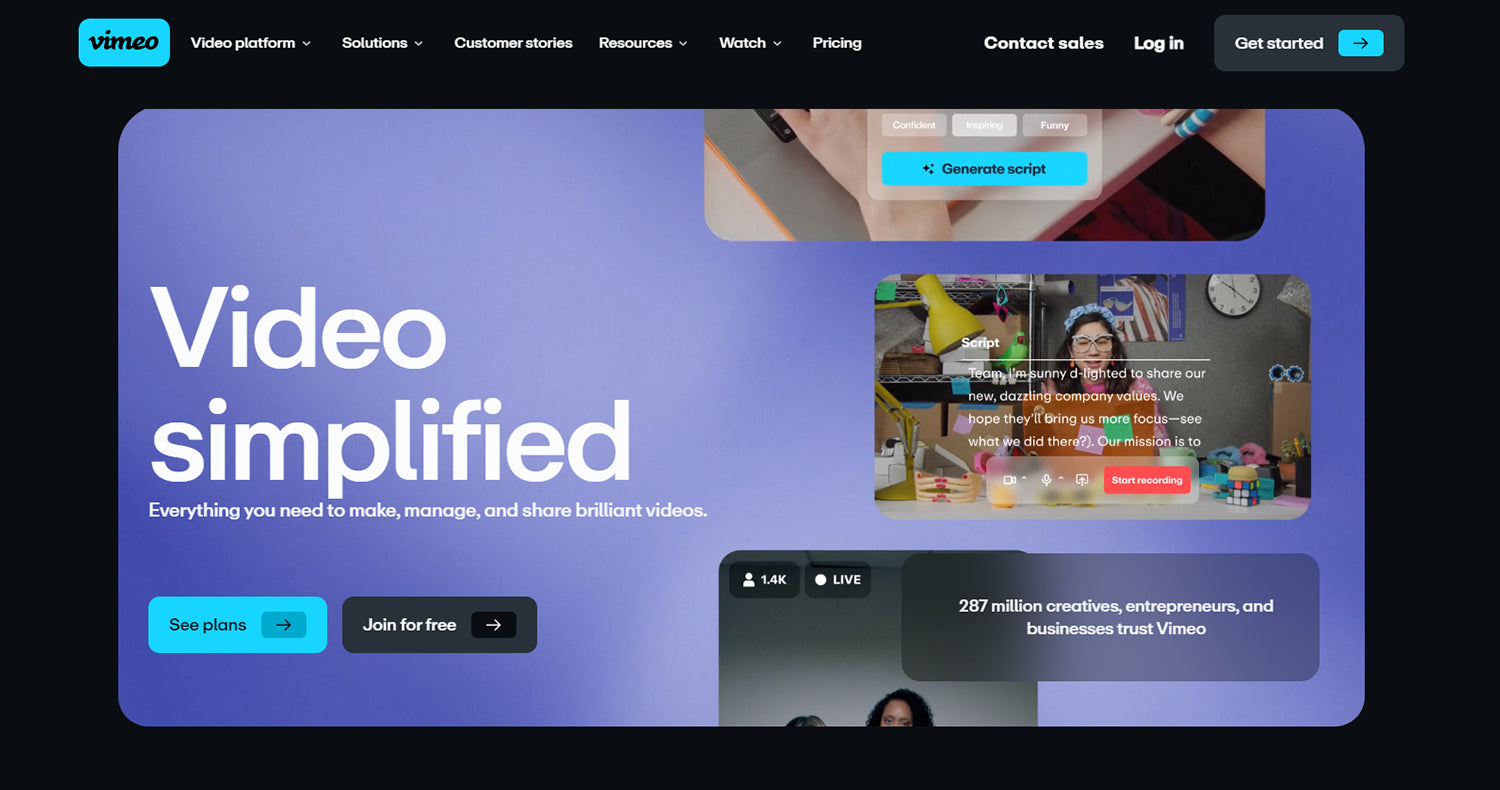
Pros:
-
Allows for ad-free viewing.
-
Excellent video quality.
-
User friendly.
Cons:
-
Customer service is lacking according to reviews.
-
Long processing times.
Product & Profit Calculators
Profit margin calculators are useful for determining how profitable a product will be for your business. Each of the following calculators functions the same, but they vary in terms of ease of use and information offered.
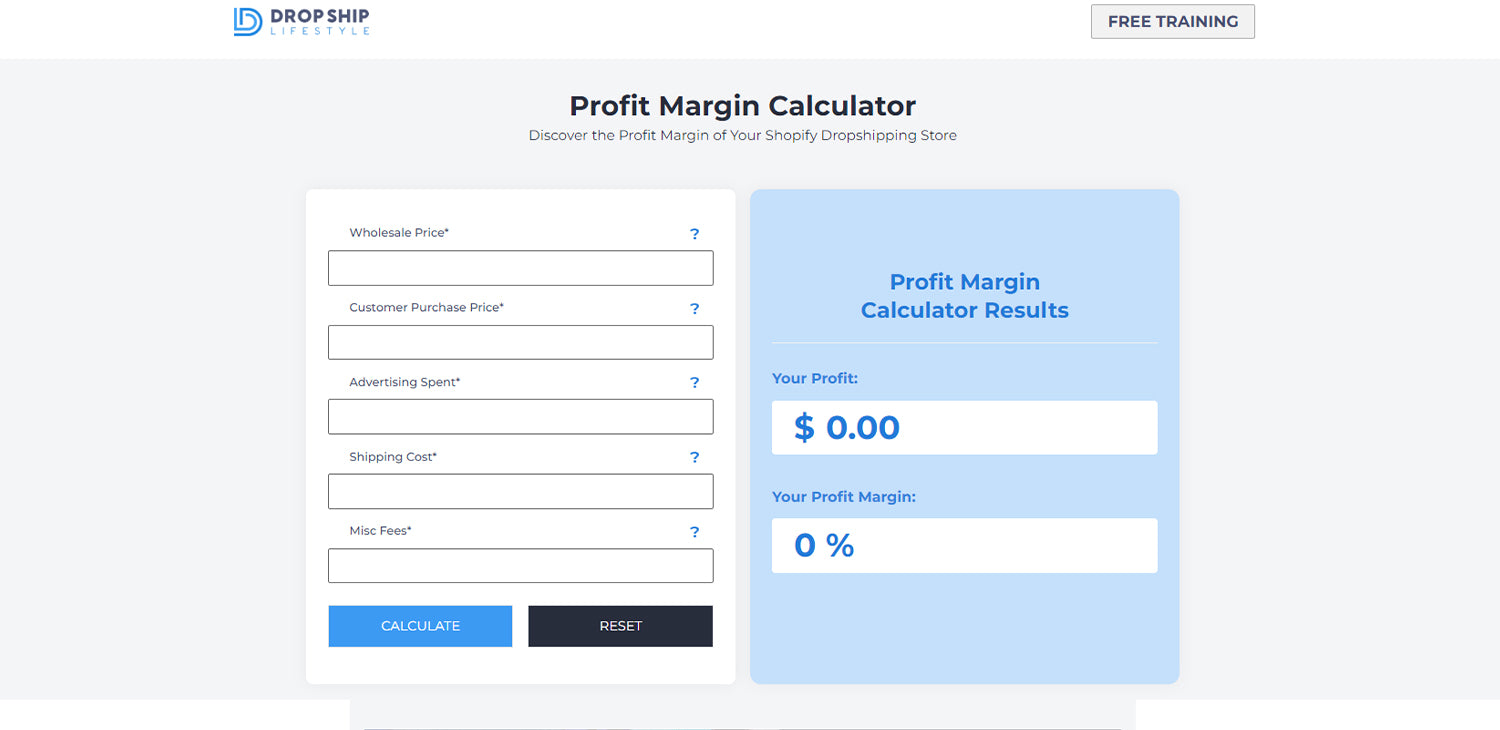
The Do Dropshipping Profit Margin Calculator gives you a quick, easy-to-fill-out survey that will calculate your gross profit margin and inform you whether it is below or above average. It is the most detailed calculator on the list, breaking down costs such as shipping and handling.
The Dropship Lifestyle Profit Margin Calculator uses fewer data points but still asks you to consider advertising spend, shipping costs and other miscellaneous fees.
The Oberlo Profit Margin Calculator gives a detailed, easy-to-follow breakdown of what profit margins are, why they are important, and what profit margins to look for.
The Shopify Profit Margin Calculator is the quickest and simplest on this list with only two data points, but also offers calculators for different industries.
Finally, the Cloudways ecommerce calculation tools provide specific calculators for not only profit margins but also web traffic, PayPal and Stripe fees, retention, ROI and CPM. These can help you budget for marketing campaigns as well as ensure your products are turning a profit.
Marketing & Social Media Tools
Facebook Creator Studio
The Facebook Creator Studio by Meta has all the tools your dropshipping business needs to publish content, measure performance and earn money across Facebook and Instagram. From the studio, you can optimise and post videos, bulk upload your content library, crosspost from Facebook to Instagram, view your content schedule, create episodic content and collaborate with other creators. It allows you to view performance details for specific videos such as video cross-post data, post-distribution scores, traffic sources, audience and engagement data. You’ll be offered personalised tips to improve your distribution. Finally, the studio allows you to track your monetisation and potentially introduce you to other products that will help grow your business. You can access the Facebook Creator Studio on your desktop or via the app, so you can work from anywhere. The Creator Studio is free to use, but you must have a Business or Creator account to access it, and your Instagram must be linked to the Facebook Page that you manage.
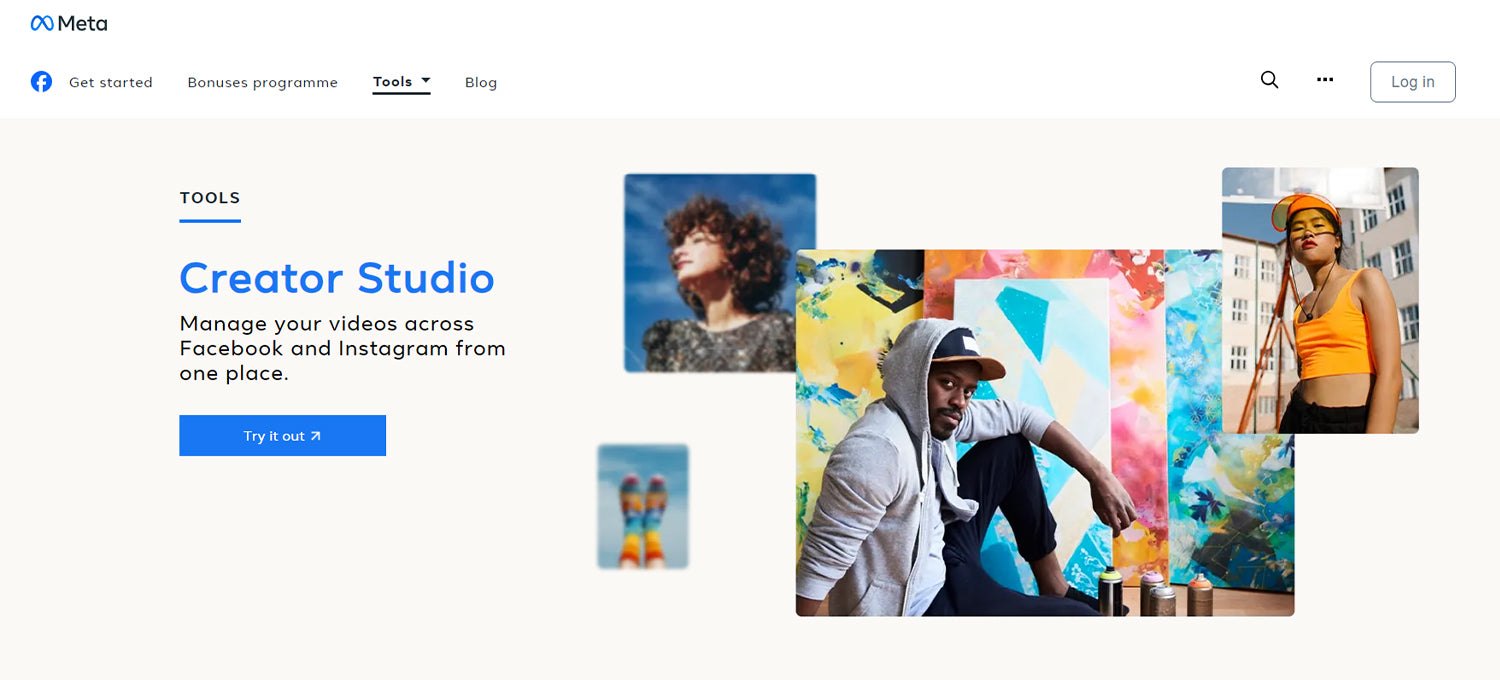
Pros:
-
Easy to understand interface.
-
Free for Business and Creator accounts.
-
Easy to switch between Facebook and Instagram.
Cons:
-
Cannot schedule Reels.
-
Only available for Facebook and Instagram.
Unbounce
Unbounce allows you to create and optimise high-conversion landing pages using AI. The Smart Builder will ask for information about your campaign and suggest engaging layouts with on-brand copy, or you can use the Classic Builder to drag and drop specific features to your pages. Unbounce apps can help you sell products or collect leads directly from your landing page. Their Smart Traffic tool will automatically direct customers to unlimited landing pages based on their device, location, browser type and more, boasting an average of 30% more sales and sign-ups. Use their Smart Copy tool and templates to write your landing pages, email campaigns, product descriptions, ads and other marketing copy. Their plans start from $99 per month for their Launch package (with unlimited landing pages, one domain and up to 500 conversions) and go all the way to $625 per month for their Concierge package (with over 25 domains, 5,000 conversions and 100,000 visitors).
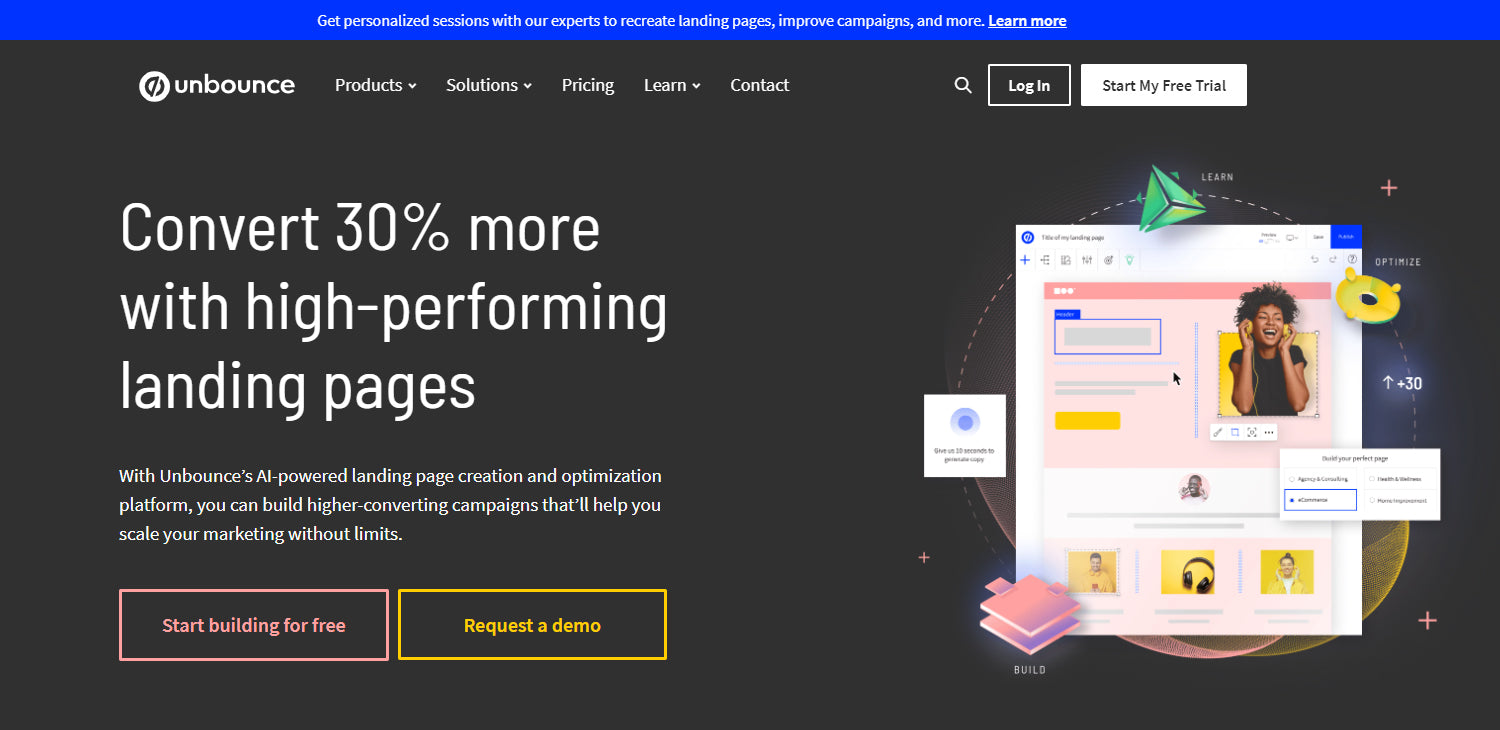
Pros:
-
Save time on tasks such as A/B testing.
-
Smart Traffic tool automatically directs customers to variations that sell.
-
Drag and drop landing page designer.
Cons:
-
Paid plans may not suit small businesses.
-
Customer service not readily available.
-
Limited templates available.
Later
Later is a social media management tool that allows you to create, plan and schedule social media posts in advance. You can shoot, edit and preview your posts on desktop or on the Later mobile app. Using the Linkin.bio tool, you can create a fully customised bio link web page to drive traffic to your blog, YouTube channel or online store. Source unique user-generated content aligned with your brand, and rest assured it is automatically attributed to the right creator. Get unique hashtag suggestions using their Hashtag Suggestions tool. Later has also partnered with Unsplash, giving you access to their stock photo library that you can use in your content. If you’re using Canva, you can upload your designs to the Later media library easily. Later has three affordable plans. The Starter plan for $25 per month provides 30 posts per social profile, 5 AI credits, and limited analytics (up to 3 months of data). The Growth plan costs $45 per month and provides 150 posts per social profile, 30 AI credits and up to a year of analytics, plus access to collab tools. The Advanced plan costs $80 and allows for unlimited posts, 50 AI credits, and live chat support. They also support free plans with limited features and offer a 14-day free trial on all of their plans.
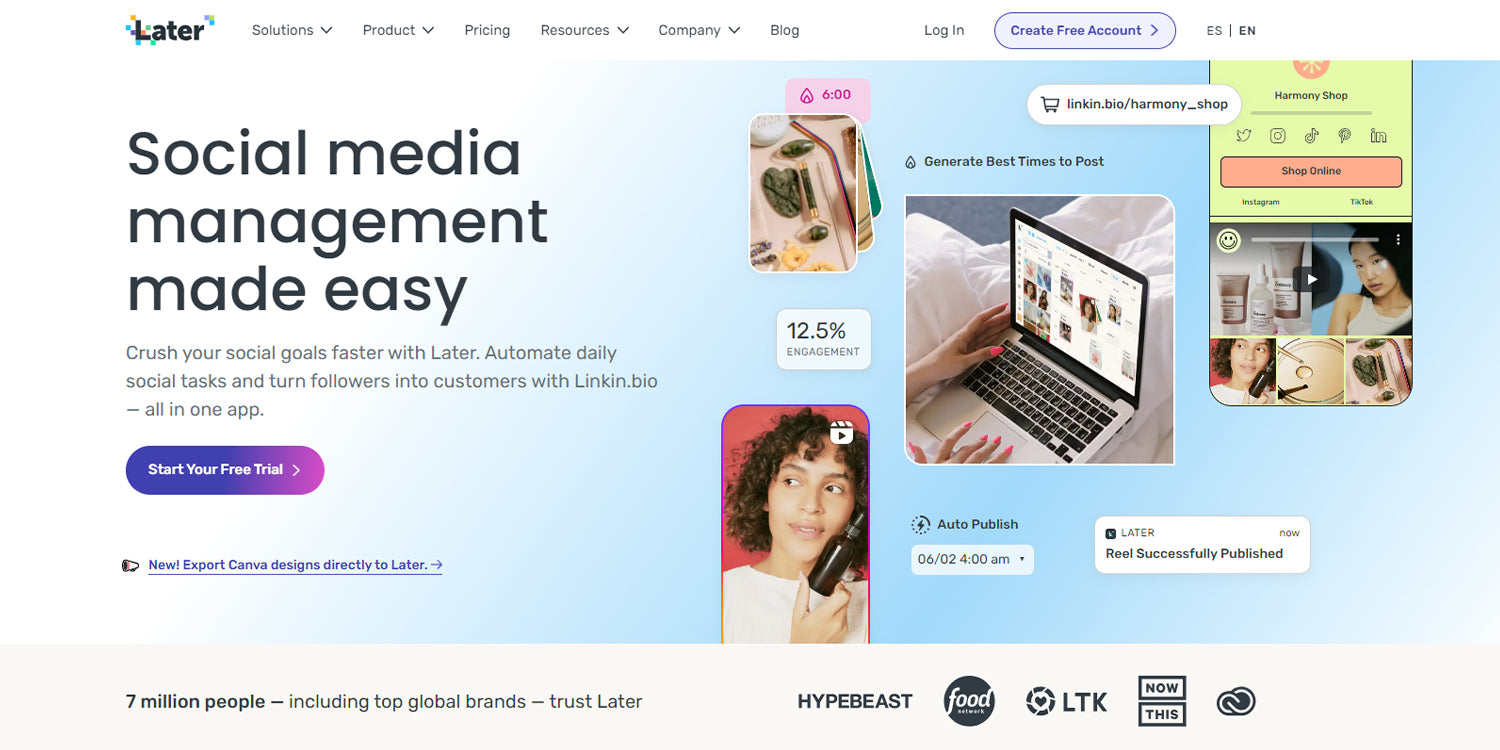
Pros:
-
Optimise for all social media platforms.
-
Easy to scale.
-
Easy to use.
Cons:
-
Best features locked behind paid plans.
-
Difficult to schedule Instagram stories.
-
Lack of editing capabilities.
Buffer
Like Later, Buffer is a social media management tool. Buffer provides a wide array of analytical data that will tell you your best days to post, compare paid and organic results, measure stories and determine audience demographics. Use this data to create and share customised reports that you can turn into whitepapers or export as PDFs and images. Buffer allows you to view all unanswered comments from your social media channels on a single dashboard. Comments are prioritised using smart alerts that let you know whether the post has a question, negative statement or comments about a purchase. Use AI to generate new post ideas, reuse old posts and rewrite copy. Finally, you can use Buffer to create landing pages that will showcase what your brand has to offer and drive engagement. Buffer’s free plan can connect up to 3 channels and includes planning and publishing tools, a landing page builder and AI assistance. The Essentials plan costs $6 per month and per channel and includes engagement and analytic tools. The Team plan costs $12 per month and per channel and adds unlimited team members and draft collaboration tools. Finally, the Agency plan costs $120 per month for every 10 channels and gives custom access and permissions plus agency-friendly pricing.
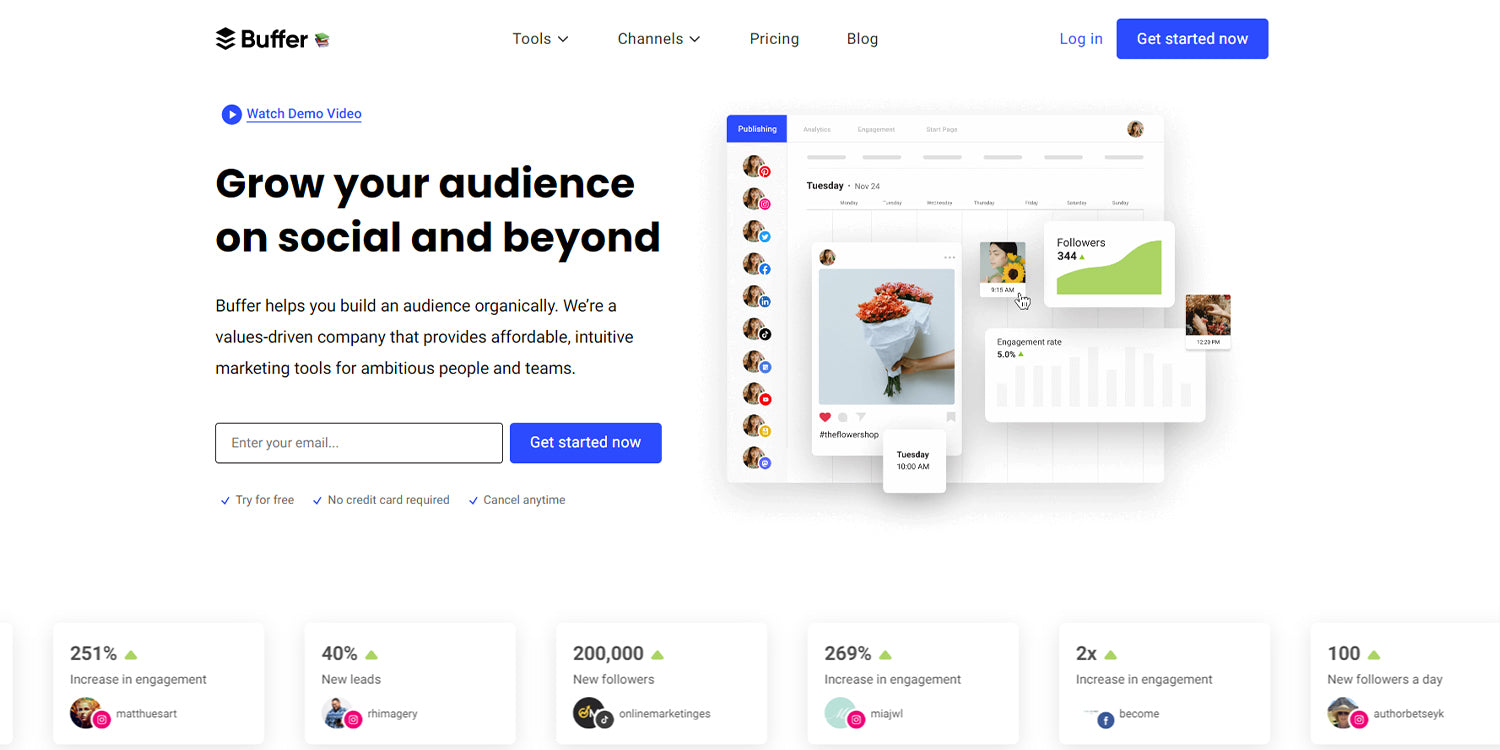
Pros:
-
Easy to schedule posts.
-
Easy to work collaboratively.
-
Great cross-platform functionality.
Cons:
-
Issues with uploading video files.
-
Mobile app doesn’t have the same features as the desktop version.
Automation Tools
Sofortig
Developed by Dropshipzone, Sofortig automatically syncs your Dropshipzone account to your Shopify store to make inventory management easy. Add products to your store on Dropshipzone and have them appear on your Shopify store within moments. Import product images and descriptions directly from suppliers. Place all of your Dropshipzone orders directly through Sofortig, without having to switch platforms. Sofortig is free to install and use - you only pay for the orders you make through your Dropshipzone account. For more information on how to open a Dropshipzone account, visit our website or check out our Retailer FAQs.
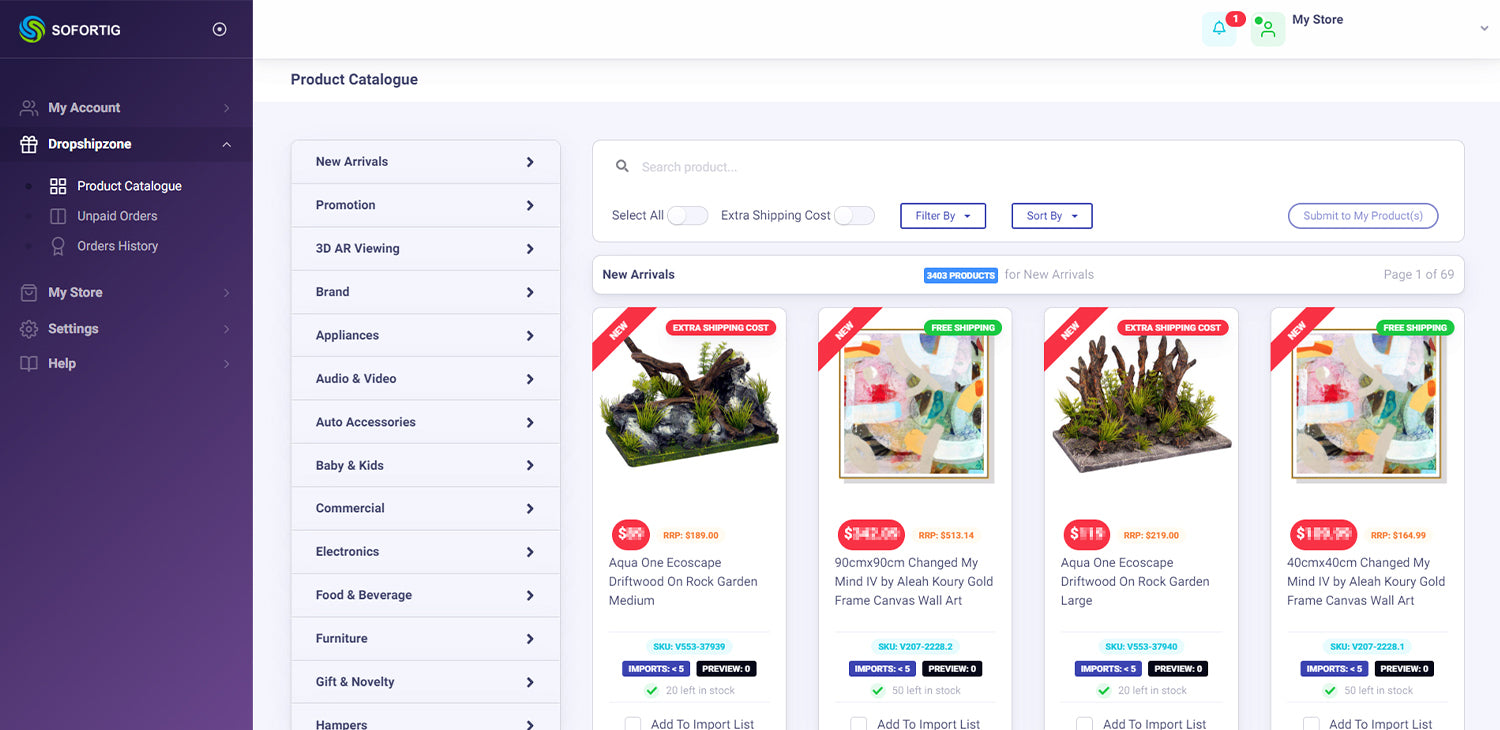
Pros:
-
Developed by Dropshipzone for Dropshipzone.
-
Easily sync your Dropshipzone account and Shopify store.
-
Sync product images and descriptions easily.
Cons:
-
Only available for Shopify stores.
-
Must have a Dropshipzone account to use.
Zapier
Zapier is an automation tool that allows you to build custom workflows in just minutes. Start the automation with a trigger, then set your follow-up actions. For example, when someone makes a purchase (the trigger), you may want to send them a follow-up email on MailChimp, add them to a mailing list, and let your team know about the purchase. This automated workflow is called a Zap. Zapier can connect to over 6,000 apps, giving you endless opportunities to automate your workflow. That platform also boasts enterprise-grade security to keep your company data safe. With early access features such as no-code databases, custom interfaces and a buildable AI chatbot, there’s not a lot that Zapier can’t do. The free plan allows you to automate 100 tasks per month, while their paid plans start at $47.45 for 750 tasks as well as additional features.
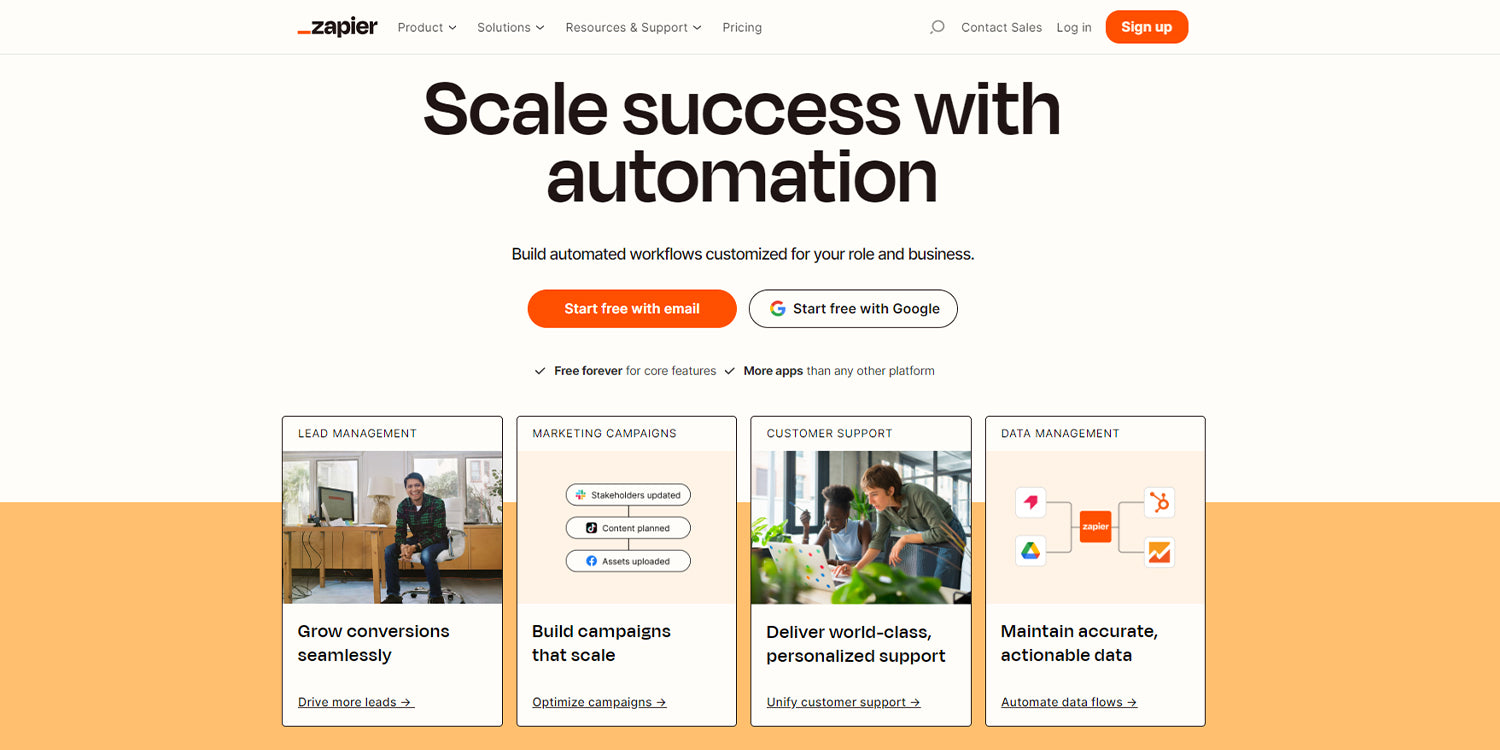
Pros:
-
Automate complicated and repetitive tasks easily.
-
Lots of app integrations.
-
No technical knowledge is required.
Cons:
-
Not always enough tasks are provided under each plan.
-
Hard to edit existing Zaps.
-
Difficult to troubleshoot if a Zap is not working.
Chargeflow
While Chargeflow doesn’t have the same functionality as other options on this list, it is very good at what it does offer - an automated system to deal with chargebacks. With an industry-leading win rate, Chargeflow gives an ROI guarantee. Combining AI with big data, Chargeflow has created a science-based chargeback response template that will find any new chargebacks connected to your payment processors, calculate your likelihood of success and automatically respond in a way that is optimised for your store. Their plans use ‘success based pricing’ - you only pay for disputes that you win. No contracts, set-up fees or monthly rates.
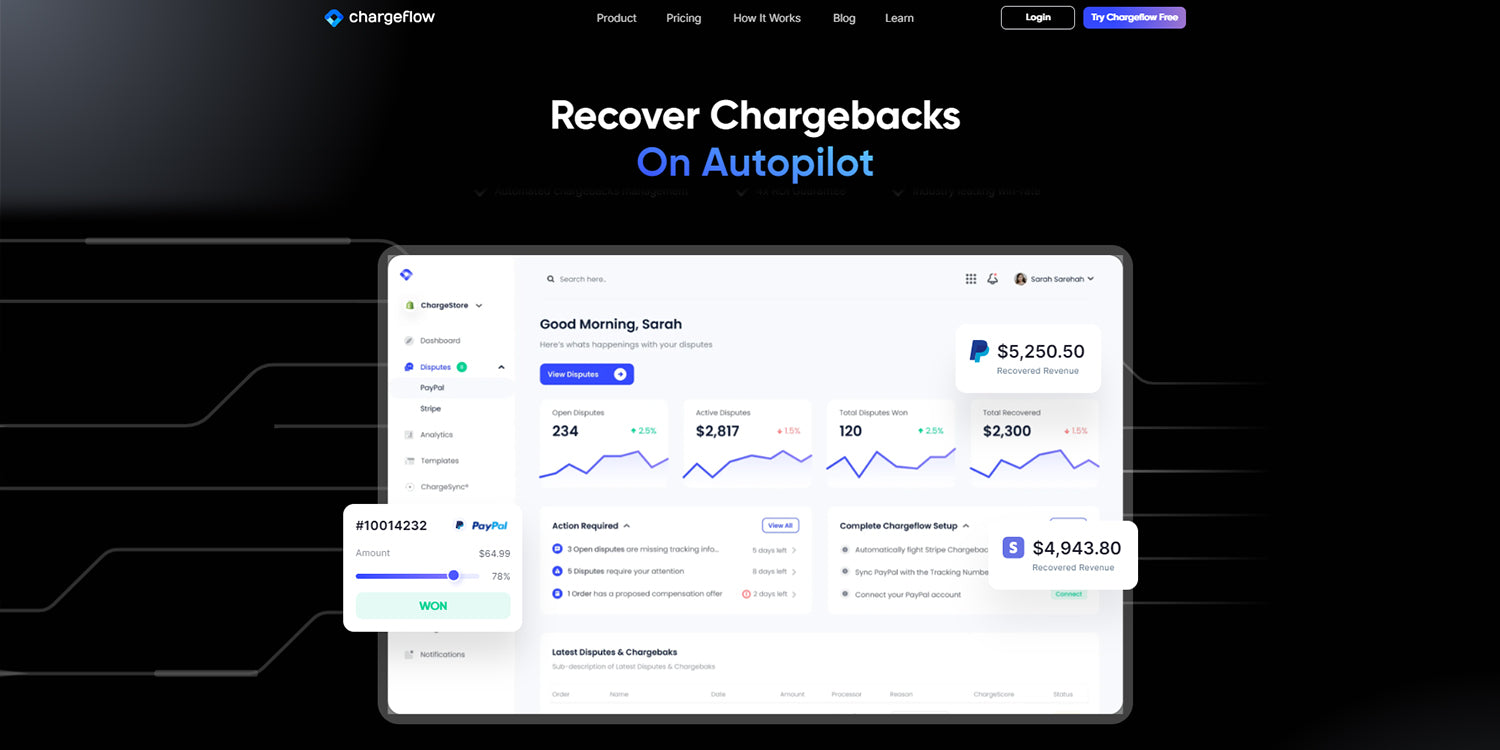
Pros:
-
Only pay when you win a dispute.
-
Seamless integration with various apps like Paypal and Shopify.
-
Safe and secure with SSL encryption.
Cons:
-
Takes a 20% cut of successful disputes.
Mailchimp
Mailchimp is an all-in-one marketing platform that helps you to create email marketing campaigns, generate leads and customise your sign-up forms. You can also create engaging landing pages, buy Google ads, segment and manage your audience, and generate detailed campaign reports. They also have a powerful Customer Journey Planner (originally known as the Classic Automation Builder) that allows you to build automated marketing paths for contacts. These can have multiple starting points and unique actions to create a personalised experience for your audience. These actions may include waiting for a specific action, implementing a time delay, or splitting your audience across two separate journey paths. Customer Journey Maps can cover a wide range of automation from welcoming new subscribers to following up on abandoned carts. You can sign up to Mailchimp for free and gain access to 1,000 monthly email sends with limited access to templates and support, or sign up for one of their plans starting at $20.35 per month.
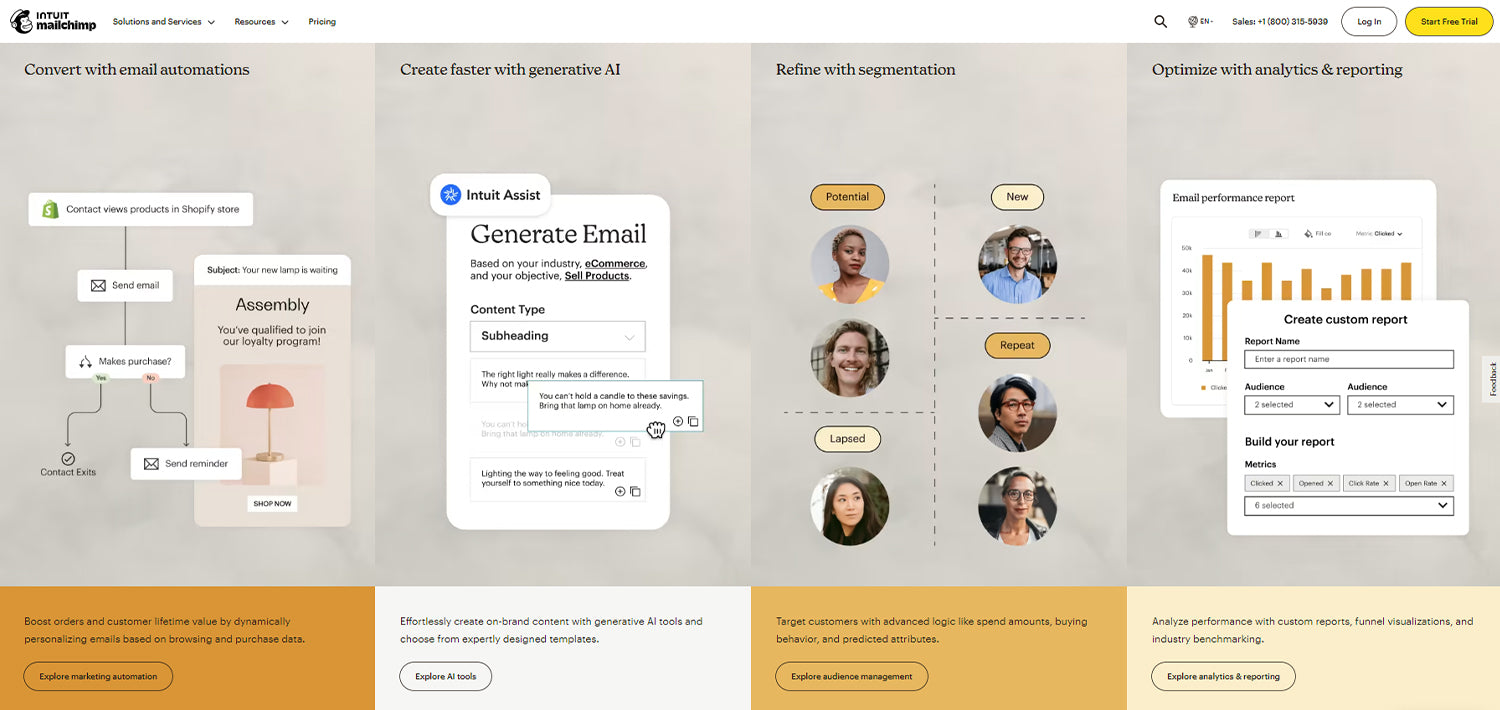
Pros:
-
Easy to use.
-
Excellent analytics.
-
Easy to manage a large number of contacts.
Cons:
-
Less customisation than other tools.
-
Could use more integrations.
SEO Tools
Google Analytics
Google Analytics is a powerful data analysis tool that collects data from your websites and apps and measures your site performance. Once you create a Google Analytics account, you simply have to add a piece of JavaScript measurement code to each page of your website. Every time a customer visits your site, Google Analytics will examine how the user interacts with your page, where they came from, and what operating system they are using. This data is converted into reports that you can use to improve your website. Google Analytics can help you to measure each aspect of the sales funnel, from acquisition to conversion. Google Analytics is free to use if you have a Google account, or you can upgrade to their premium version for access to additional features and tools.
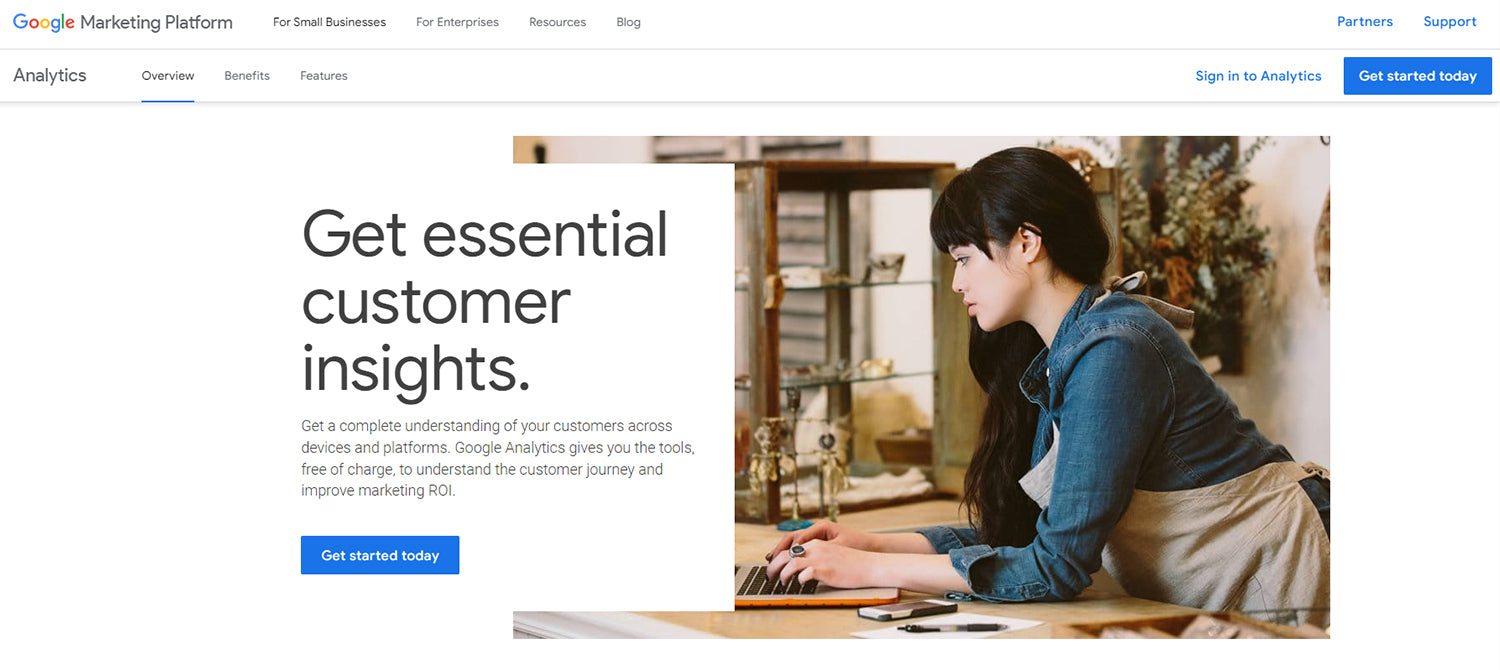
Pros:
-
Free to use.
-
Comprehensive analytics.
-
View multiple domains under one account.
Cons:
-
Steep learning curve.
-
Tracks a limited number of hits per month.
Ahrefs
Ahrefs is an all-in-one SEO toolset that can help you optimise your website to rank higher and get more organic traffic. You can use it to analyse competitor’s websites, audit your own website, explore new content ideas, find trending keywords and track your search engine rankings. You can view data about backlinks, referring domains, organic traffic and traffic value for any website. You will be alerted to lost or broken backlinks, new keywords, new keyword rankings and other metrics. Ahrefs crawls up to 8 billion web pages per day, making them the 5th most active crawler on the web and a terrific tool for you to monitor your SEO performance. Their basic plan starts at $99 per month and includes their basic tools for site analysis. To analyse backlink health or explore content gaps, you’ll need to upgrade to their Standard plan at $199 per month. For a more detailed site explorer and auditor and up to 100 keyword lists, the Advanced plan at $399 per month is for you.
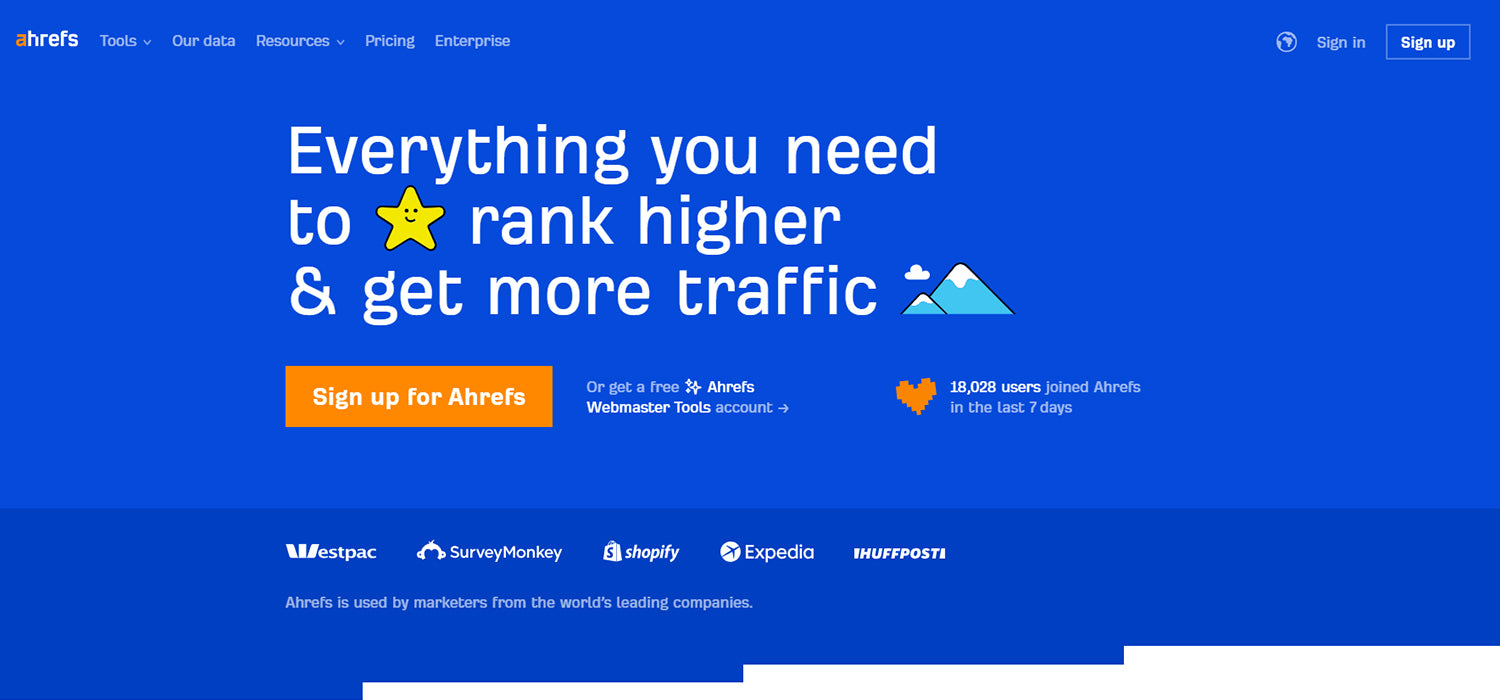
Pros:
-
Gives data from multiple search engines.
-
Unique measurements like word count and required number of backlinks.
-
Easy to use.
Cons:
-
No free trial.
-
More expensive than other tools.
Surfer SEO
Surfer SEO is a unique tool that gamifies the SEO process. Surfer helps you to generate winning content strategies and optimise your content with their easy-to-use platform. Use their Keyword Research Tool to generate clusters of trending keywords to shape your content. You can use their AI tools to write any kind of content, and you can even specify the tone of voice. See where you can add more keywords to your content or use the Insert Terms tool to add them automatically. The Content Score sliding scale shows you exactly how your content will perform online. Best of all, Surfer can be integrated with other tools and platforms such as Pixabay, Jasper, Google Docs and WordPress. Plans start at $89 per month and cover the basic content editor and keyword research tools. Other tools, such as Surfer AI, are sold separately.
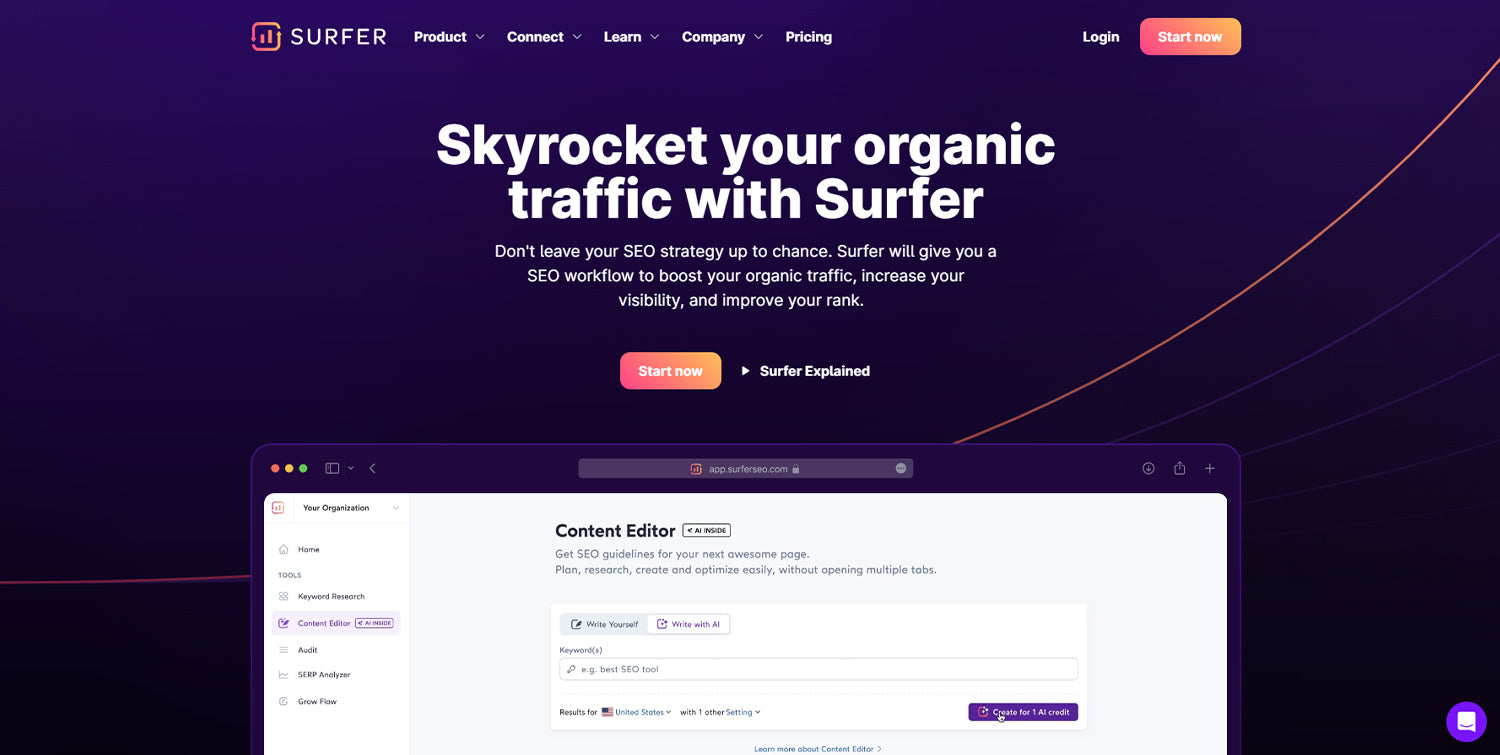
Pros:
-
Comes with a Keyword Surfer Chrome extension.
-
Great customer support.
-
Integrates with a variety of software.
Cons:
-
Costly plans.
-
Sometimes produces irrelevant content suggestions.
-
No free trial.
Ubersuggest
Created by Neil Patel, Ubersuggest is an SEO tool and free Chrome extension that you can use to conduct keyword research, complete site audits and analyse the competition. With one free keyword search per day, you can view the average search volume, paid difficulty, cost-per-click and SEO difficulty level. You can also generate a list of keyword ideas that you can sort by volume, difficulty or cost. Use the AI Writer 2.0 to generate catchy content titles. Compare websites with similar keyword competition and see the top keywords your competitors rank for. Analyse your web traffic over time. Start a project and get daily status updates on how you’re performing. Best of all, Ubersuggest has a comprehensive knowledge base where you can find answers to your most pressing SEO questions for free. You can use many of Ubersuggest’s features for free, but you are limited to one search per day with a small dataset. Paid plans start at $49 per month, or you can take advantage of Ubersuggest’s lifetime subscriptions with a one-time fee. An individual lifetime subscription costs $290, a Business plan costs $490, while the Enterprise plan costs $990.
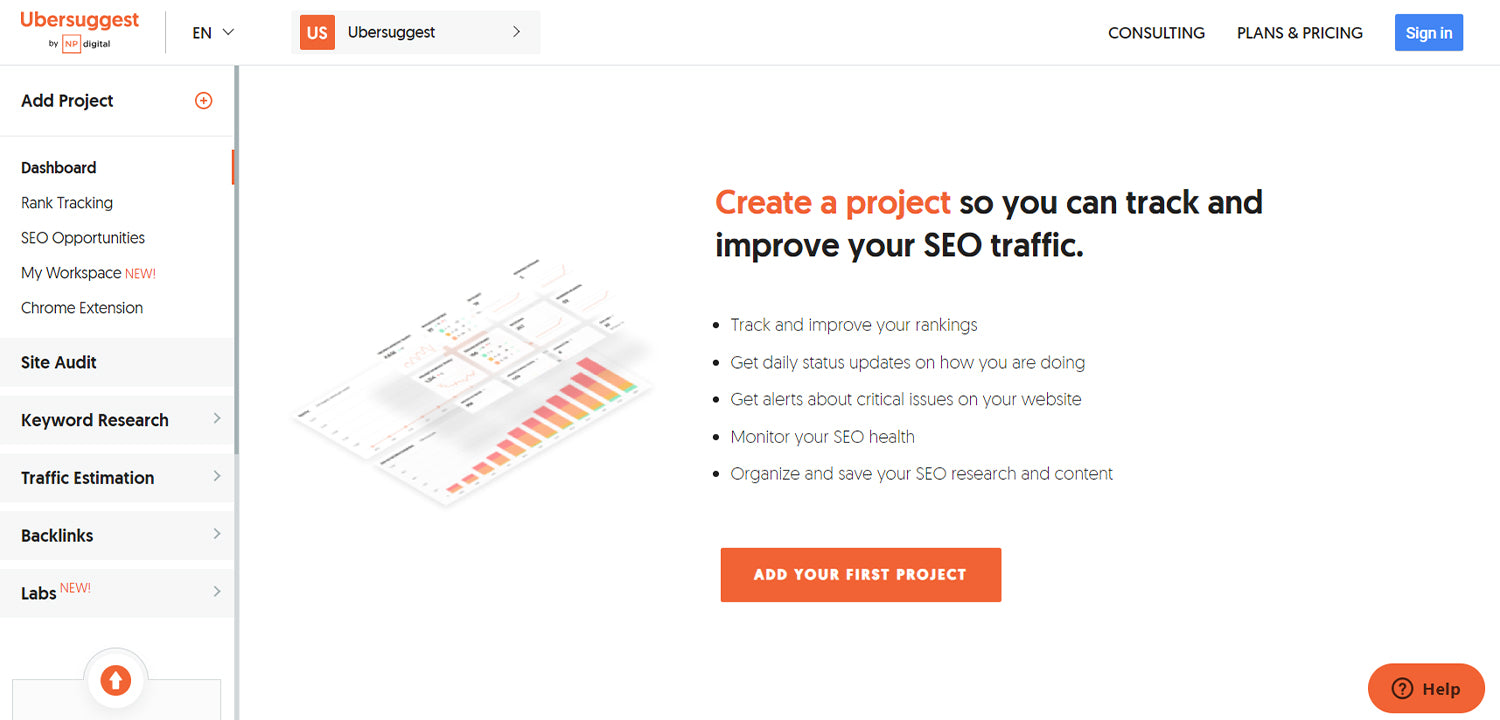
Neil Patel also owns the tool Answer the Public, a free tool that can be used to generate valuable insights into what people are asking search engines. Type in a topic, product or service into the search bar and Answer the Public will generate several detailed infographics showing questions, prepositions, comparisons and alphabetical keywords related to the topic. It also shows the estimated cost per click and average search volume of each query, highlighted depending on their degree of difficulty.
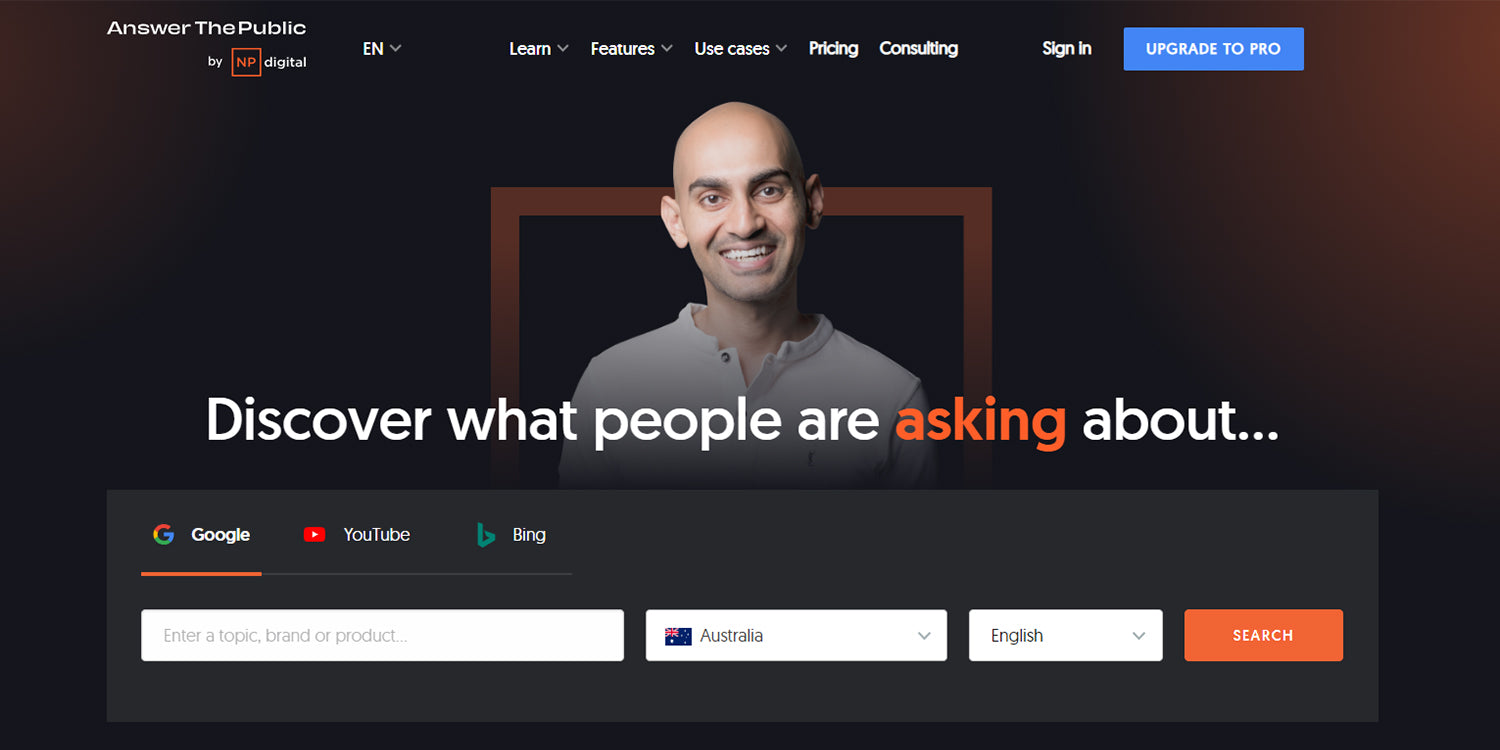
Pros:
-
Fast and user friendly tool.
-
Search in multiple languages.
-
Affordable one-time fees.
Cons:
-
Difficult to find niche market data.
-
Can be slow.
PageSpeed Insights
A simple tool, PageSpeed Insights assesses your core web vitals and helps you to diagnose site performance issues. It will determine the accessibility of your site and show you where you can improve functionality. It is a completely free tool to use, and delivers valuable insights that can improve your user experience.
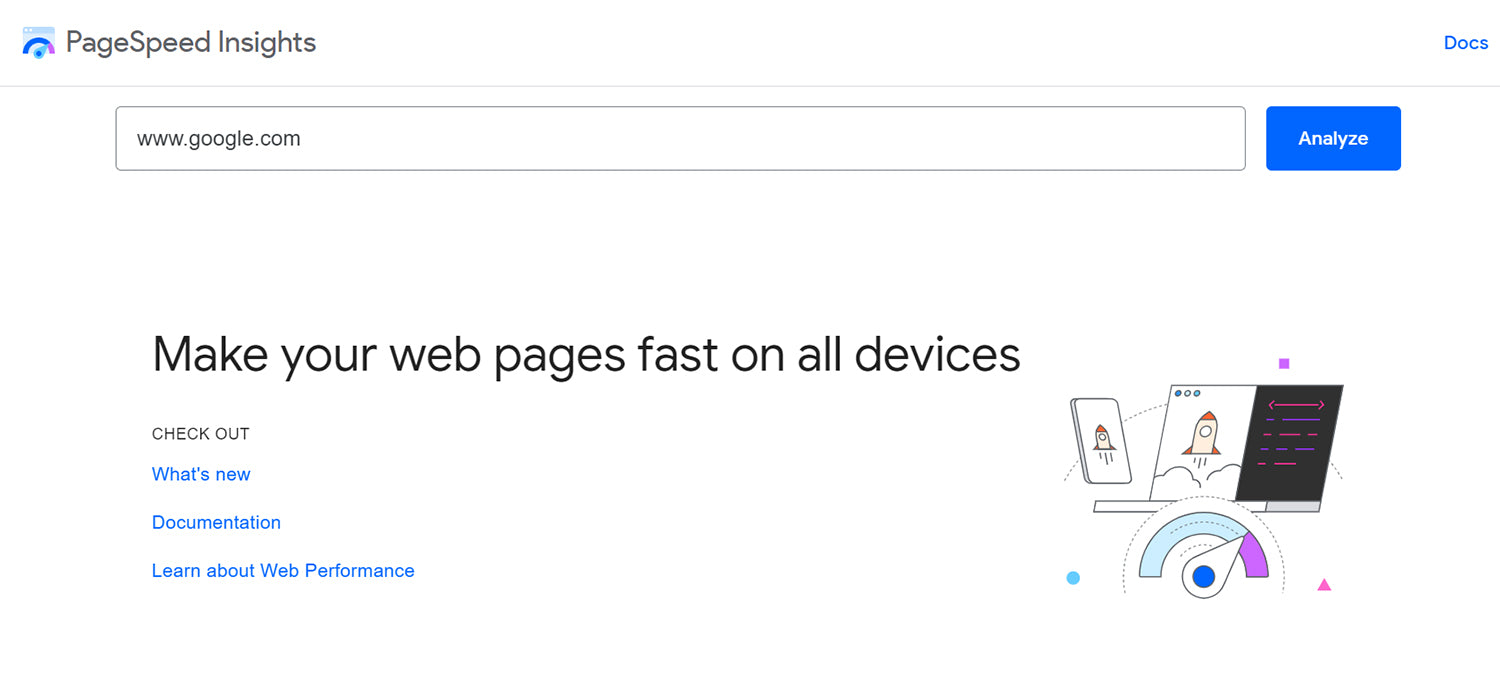
Pros:
-
Completely free to use.
-
Made by Google developers.
-
Easy to use with fast results.
Cons:
-
May require tech knowledge to understand results.
Hotjar
Hotjar is a free tool that allows you to see how users interact with your website. It can help you identify what grabs users’ attention through heatmaps, which use colour to show where users click, move and scroll. They can also be used to determine pain points where users become frustrated and ‘rage click’. You can view user sessions via recording to uncover issues in real-time and find and fix bugs. Combine this data with real feedback from site visitors using Hotjar’s feedback widgets. Automatically generate AI surveys that can appear anywhere on your site when you need them, whether as a pop-up or a link in your customer’s inbox. Finally, you can use Engage to find and interview high-quality research participants. The whole process is automated, from recruitment to transcription, so you save money and time. The four basic tools - heatmaps, recordings, feedback and surveys - are free to use, or you can choose one of their paid plans (starting at $39 per month), which will give you access to more sessions, more features and more precise analytics.
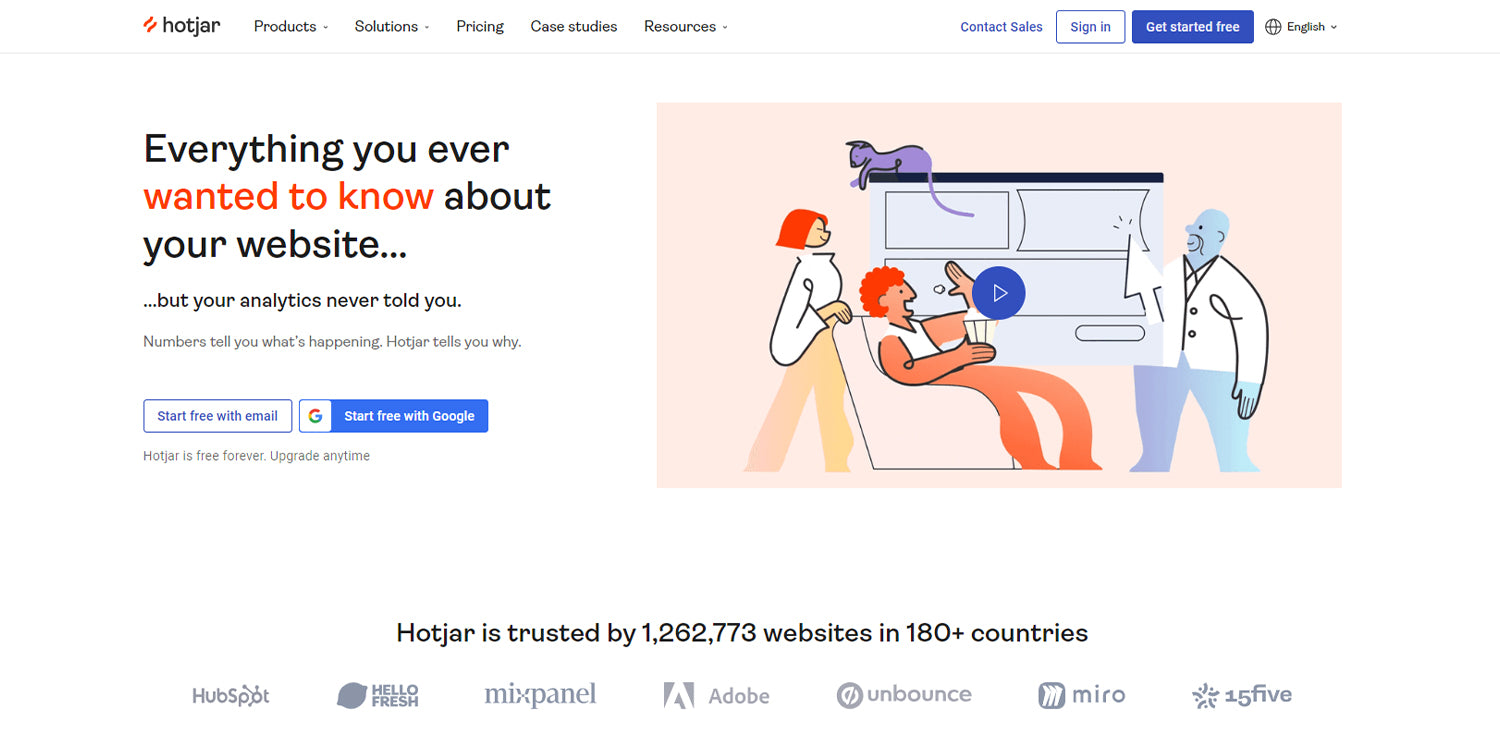
Pros:
-
Beginner friendly.
-
Generous free version.
-
Various integrations.
Cons:
-
Not compatible with mobile apps.
-
Lacks basic customisation.
AI Tools For Consideration
ChatGPT
Developed by OpenAI, ChatGPT is a large language model-based chatbot that uses natural language processing to create a human-like chat experience. It can be used to answer questions, write content, conduct research, brainstorm ideas, and even create code. ChatGPT can also remember questions you’ve asked previously. However, ChatGPT has a knowledge gap when it comes to data and events after 2021. It does not cite information sources and may give an entirely wrong answer to certain questions. It does not have plagiarism protection, and it should not be used to discuss sensitive information about a person or organisation. ChatGPT is free to use, or you can sign up for ChatGPT Plus for $20 per month for access to early access beta features, advanced data analytics, faster searches and plugins.
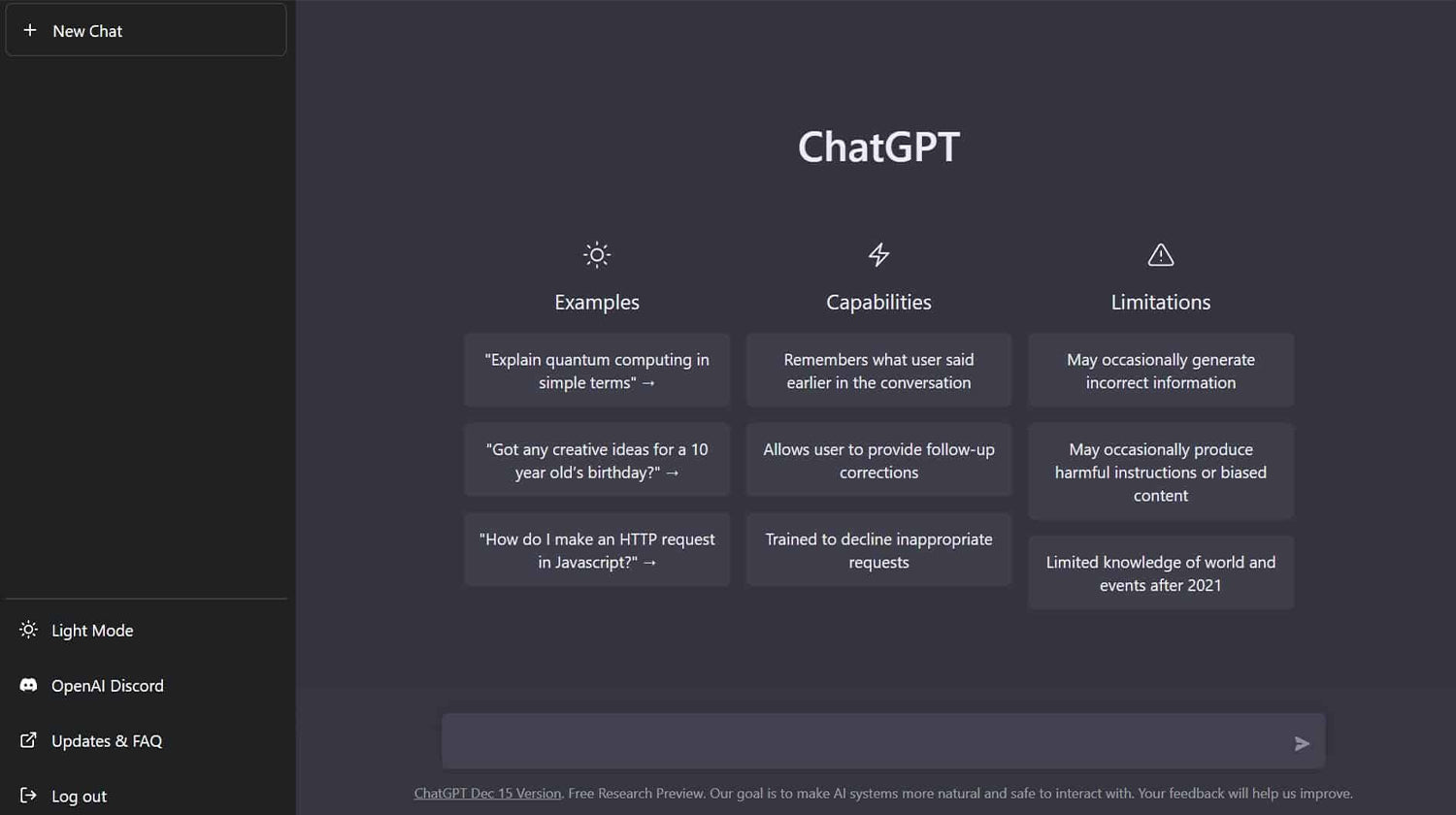
Pros:
-
Comprehensive free version.
-
Useful for brainstorming.
-
Can aid with complicated tasks such as maths and coding.
Cons:
-
Gives inaccurate information and lacks sourcing.
-
No plagiarism protection.
-
Knowledge base limited up to 2021.
Jasper
Jasper is a generative AI tool that is similar to ChatGPT but is specifically designed for content creators and marketers. Its Brand Voice tool helps to mimic your brand’s tone of voice using content that you’ve already written. It can generate a wide range of marketing copy and understands the minute differences between sales channels, adjusting its style to suit every unique piece. You can create content from scratch or from templates. A plagiarism checker ensures your content is unique and SEO-friendly. You can use the Chrome extension to use Jasper directly from your browser whenever you need to, whether it’s for emails or social media posts. Jasper even has its own chatbot, Jasper Chat, that can be used similarly to ChatGPT. You can get started with Jasper’s Creator plan for $39 per month, or jump to their Teams plan with more user seats, assets and brand voices for $99 per month.
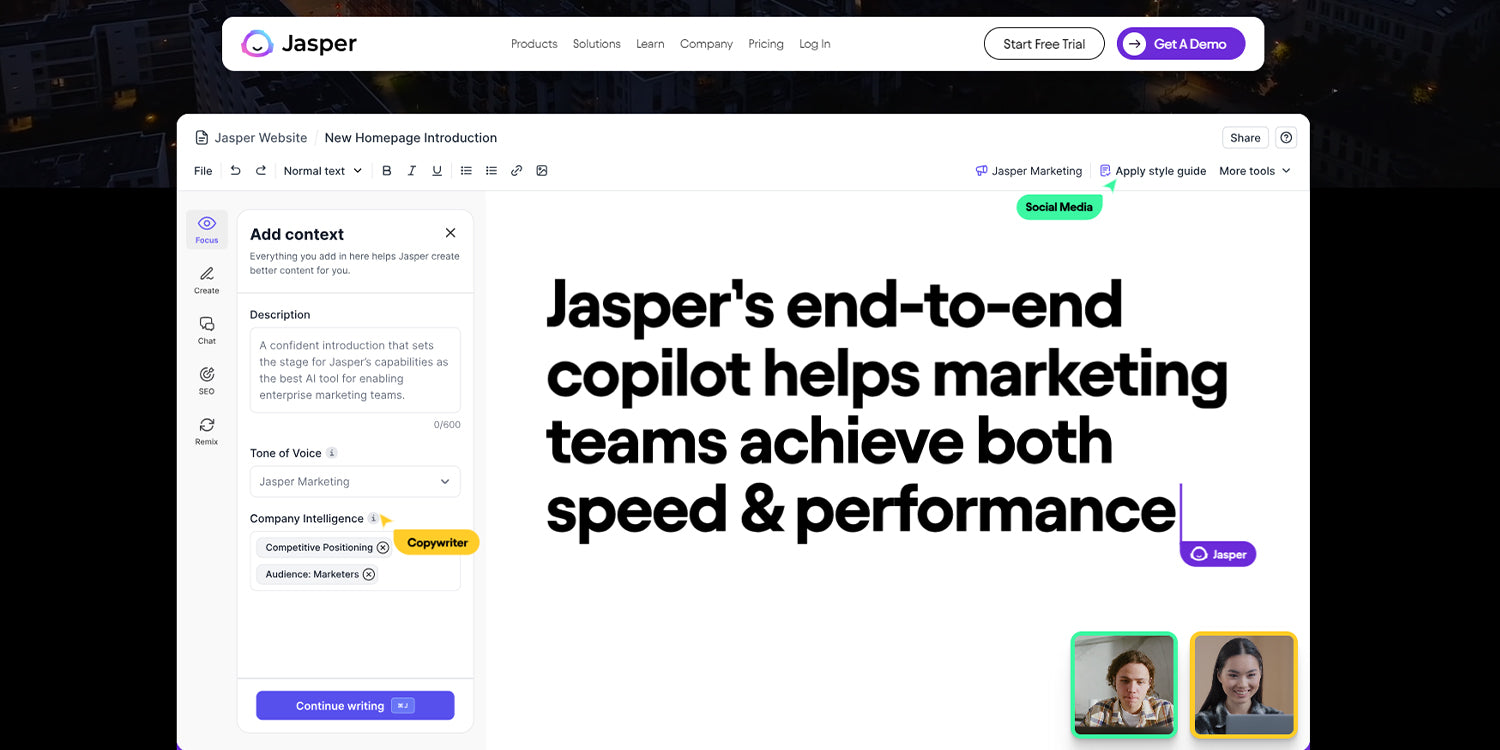
Pros:
-
Made for copy and content writing.
-
Built-in plagiarism protection.
-
Affordable paid plans.
Cons:
-
Struggles with niche or technical topics.
-
May provide inaccurate information.
Copy.ai
Copy.ai is a generative AI tool that, like Jasper, is designed to aid in the copywriting process. It has a wide number of templates for you to create blogs, outlines and social media posts. It has a built-in plagiarism checker to keep your content unique. You can save company information such as your company details to the infobase and refer back to it in future content. Its free plan is very generous, with the ability to generate up to 2000 words per month and unlimited projects you can save. If you want unlimited words and more than one user on the account, paid plans start at $36 per month.
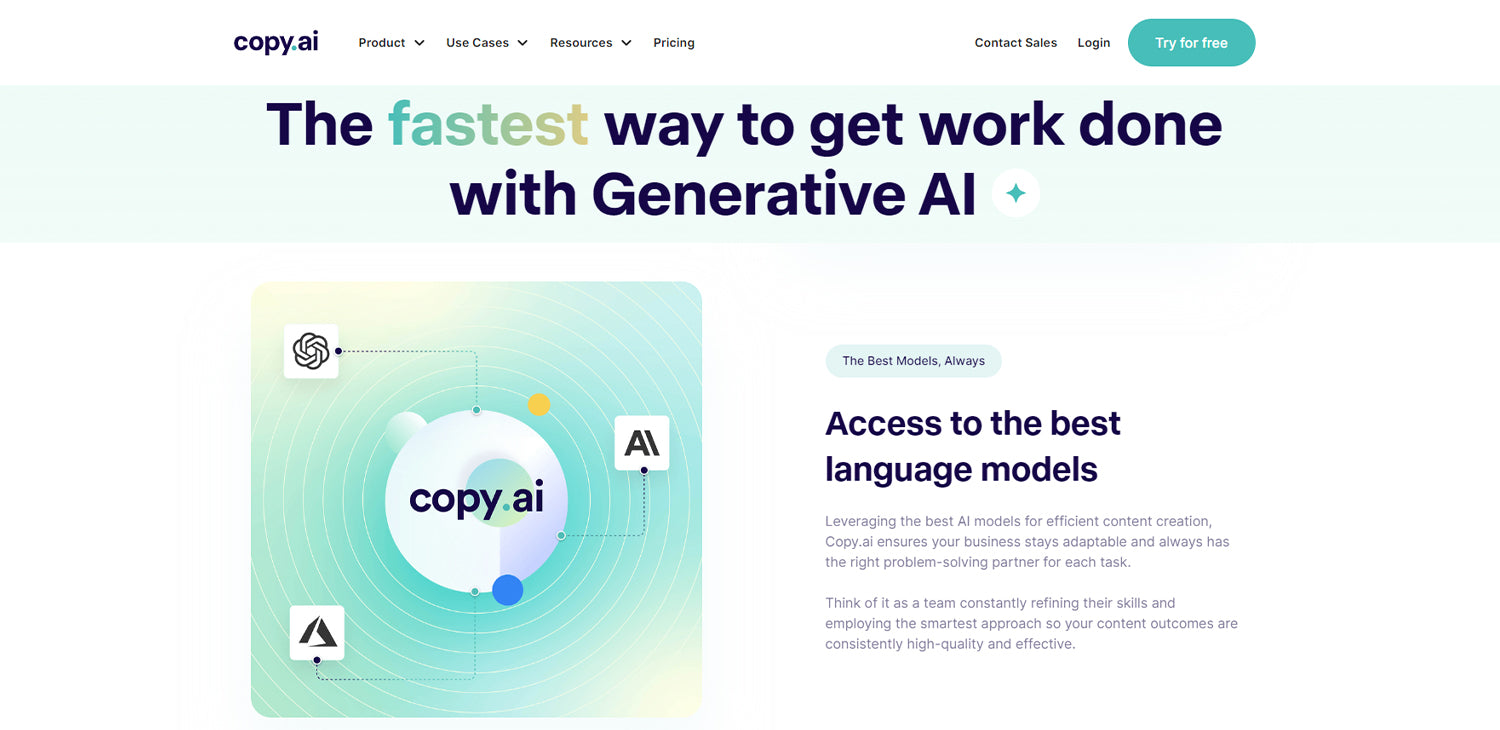
Pros:
-
Easy to use.
-
Templates for multiple content types.
-
Includes tutorials.
Cons:
-
May produce irrelevant or inaccurate content.
-
Needs more editing than other AI options.
-
Frustrating when used for longer content pieces.
Find the best dropshipping tools at Dropshipzone
Getting started in ecommerce has never been easier thanks to the wide variety of tools available. When it comes to dropshipping products, Dropshipzone has you covered. As Australia’s leading B2B2C marketplace, we are the number one dropshipping solution to start and scale your business. From our easy-to-use platform, you can find thousands of trending SKUs from multiple suppliers, upload them directly to your store, and start selling almost immediately after joining. We offer competitive pricing, leading shipping rates, and stellar customer service from our friendly, local staff. Best of all, there are no subscription fees or hidden costs, allowing you to put your working capital towards bigger and better things. With the right dropshipping tools and the right platform, there's no limit to what you can achieve. Discover your full potential by signing up with Dropshipzone today.



