
How to Create Discount Codes & Coupons on Shopify, Wix & Other Common Ecommerce Platform
In ecommerce, discount codes are often underestimated but wield immense potential for driving growth. Despite initial concerns about profitability, these codes can be strategic assets, fostering increased sales, reducing cart abandonment, and nurturing customer loyalty. In this blog, we’ll give you easy-to-follow guides for creating discount codes across popular platforms like Shopify, Squarespace, Wix, and WooCommerce. Whether you're a seasoned entrepreneur or new to dropshipping, we’ll show you how to reap the benefits of strategic promotions to grow your dropshipping store.
Why discount codes can help your dropshipping store grow
By encouraging customers to use discount codes, it can feel like your business is losing money. The truth is that discount codes, vouchers and promotions can help increase your profits when used at the right time, with the right audience. A well-timed discount code can have many benefits including:
-
Increased sales: Studies show that stores are eight times more likely to make a sale when coupons are used, and consumers are four to five times more willing to purchase when offered free shipping.
-
Decreased cart abandonment: Nearly 70 per cent of ecommerce carts get abandoned before a sale is completed. Around 59 per cent of customers abandon carts because they are not ready to buy, while 48 per cent perceive the additional costs (such as shipping and tax) as too high. Discount codes at this stage can prevent buyers from delaying their purchases and offset additional costs (such as shipping) incurred at checkout.
-
More customer conversions: 67 per cent of shoppers buy a product solely because they had a coupon for it. They are also more likely to try new products, with 65 per cent of customers eager to buy a new product if they have a coupon code for it, and 3 out of 10 consumers willing to buy a product substitute because of a coupon. You can also offer coupons to re-engage customers and encourage repeat purchases.
-
Stronger loyalty programs: Offering discounts as a reward for repeat purchases has a higher payoff in terms of both customer satisfaction and long-term brand loyalty. You can offer personalised discounts based on a customer’s purchasing history, VIP access to exclusive sales events, or coupons in exchange for loyalty program points.
-
Create engagement: Offering discounts and coupons as part of a creative social media or affiliate marketing strategy can boost engagement with your brand.

Strategic recommendations for discount codes and coupons
The Rule of 100
Developed by Jonah Berger in his book Contagious, the “Rule of 100” states that percentage discounts are more effective for products below $100, while fixed-amount discounts are more effective for products over $100. For example, a 25 per cent discount on a $20 purchase seems much more worthwhile than $5 off, even though the value is the same.
Understand your brand and customers
Discounts are not effective for all brands, nor are they always well-received by customers. Part of the appeal of luxury brands is the price, which imparts a sense of quality, elegance and exclusivity. Discounted luxury products risk being seen as inferior, out of season or cheap. Brands focused on affordability and everyday value, however, will benefit from regular sales and discounts.
Keep it simple
It’s important to keep the buying process streamlined and avoid breaking the checkout flow. Customers don’t want to have to sit and solve equations for their discounts. Keep your discounts simple and easy to calculate, and your customers can finish their purchases without distraction or frustration.
The power of free
The zero-price effect is a psychological phenomenon that states consumers will forgo typical decision-making processes and be more willing to do something or buy something in exchange for something free. Offering free shipping or free products (such as with buy X, get Y free discounts) can make deals seem more appealing, and even encourage customers to spend more for the “free” product. The reciprocity principle also comes into play: when someone does something nice for us, we want to do something nice for them. This could mean joining your mailing list, buying a product, or referring your brand to others.
How to create discount codes on Shopify
Let’s look at how you can create discount codes on Shopify.
Step 1: From your Shopify Admin, click on “Discounts”.
Step 2: From the Discounts page, click on “Create Discount”, and then select your discount type.
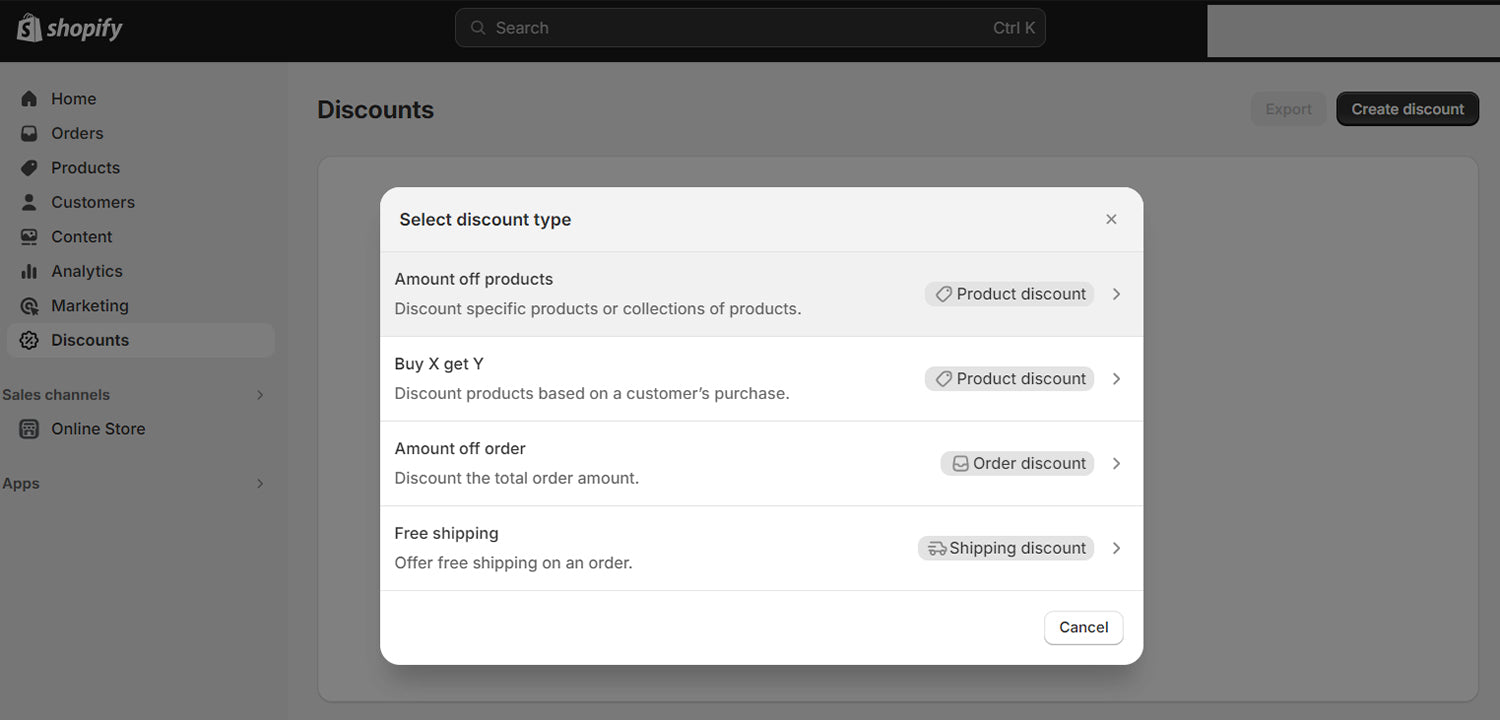
Step 3: In the first box, select your preferred discount method. To manually add or generate a discount code, select “Discount code” and input your preferred discount code (e.g. 50OFFSUNDAY). You can also generate a random code. To automatically apply discounts to selected products or collections, select “Automatic discount”.
Step 4: Fill out the following details depending on the discount type.
Percentage discount code
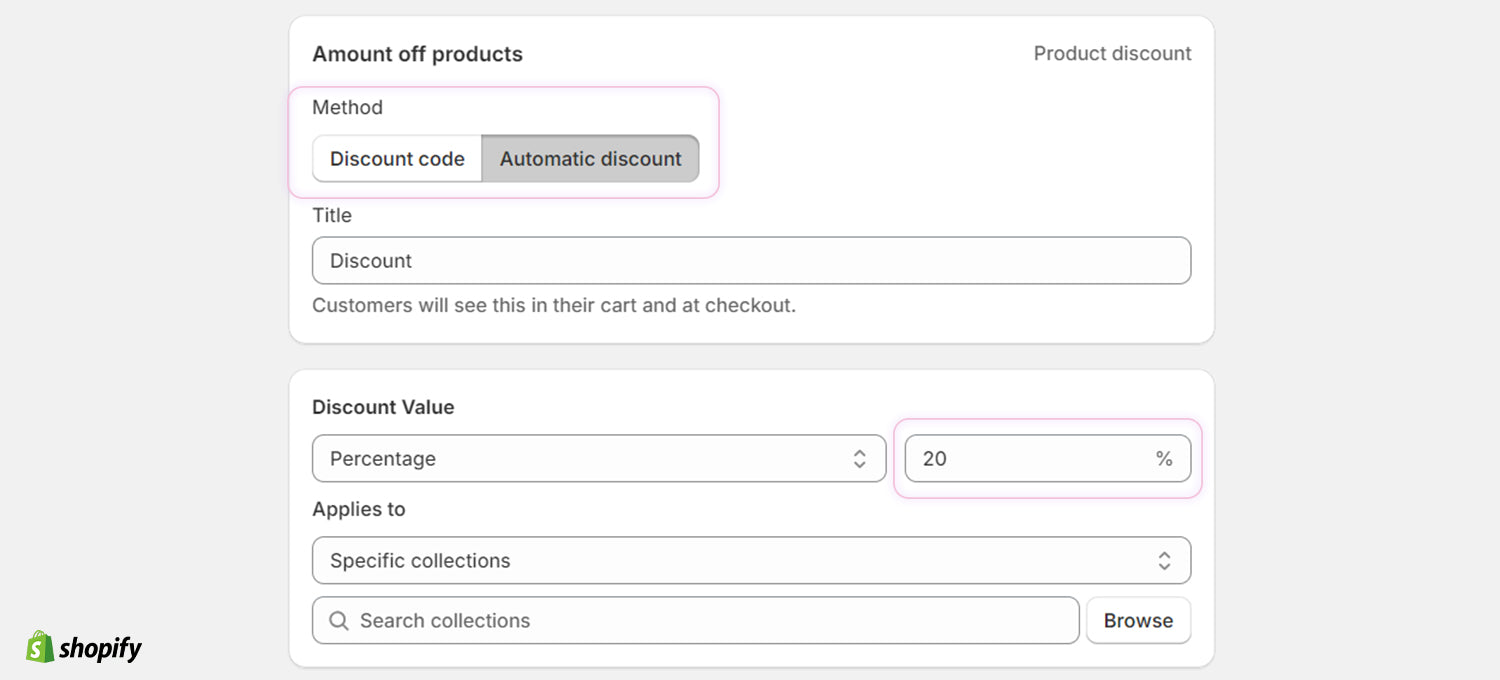
Set your discount value to “Percentage” and input the discount percentage amount.
Fixed amount discount code
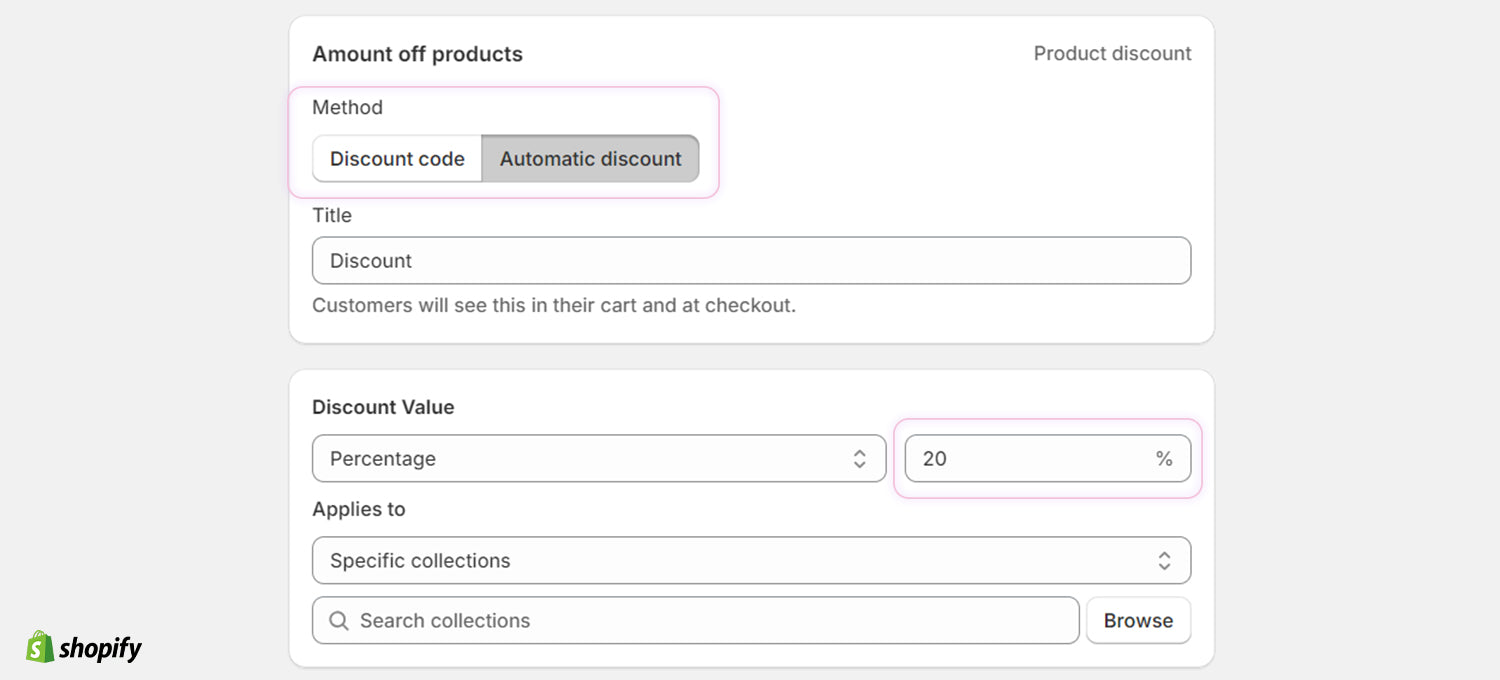
Set your discount value to “Fixed amount” and input the discount percentage amount. You can also decide if you want the discount to apply once per order or on each eligible item.
Free shipping discount code
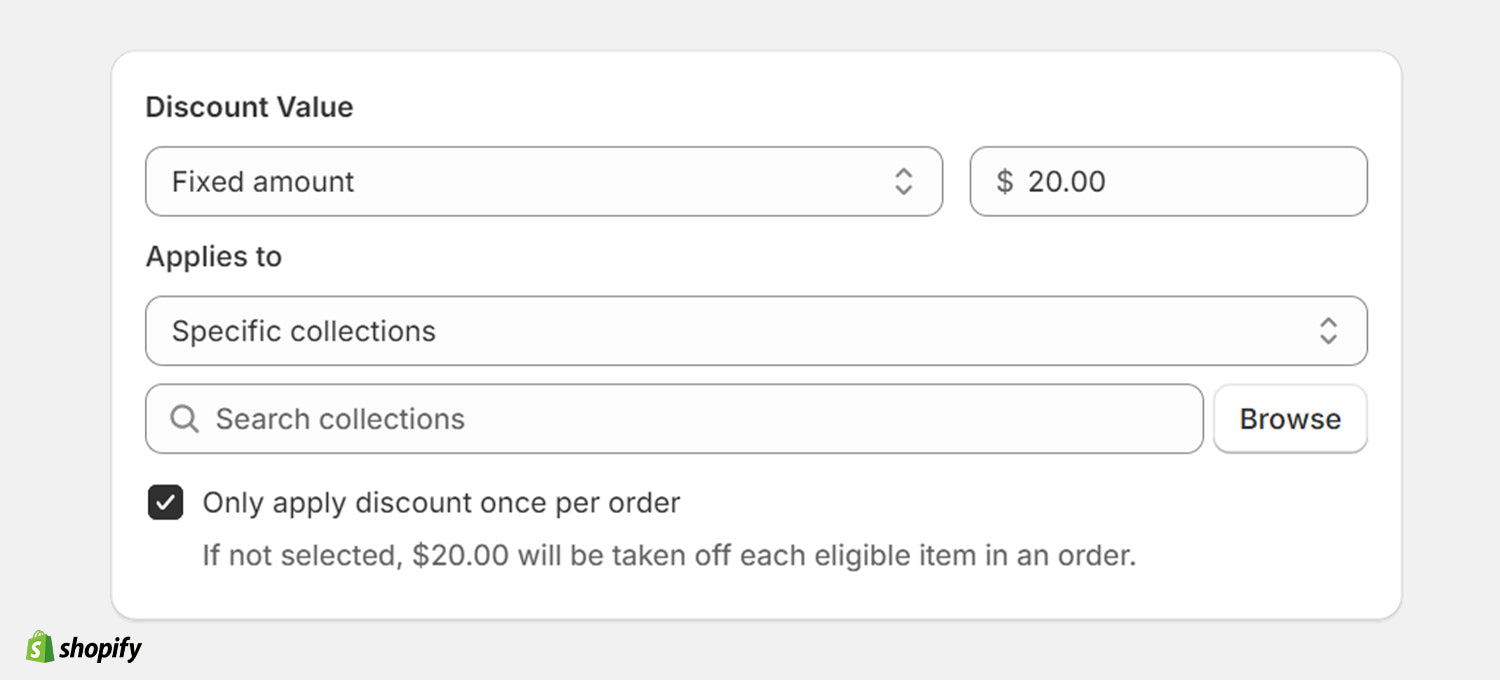
Choose whether the discount will apply to all countries or select countries. You can also exclude shipping rates over a certain dollar amount.
Buy one, get one free discount code
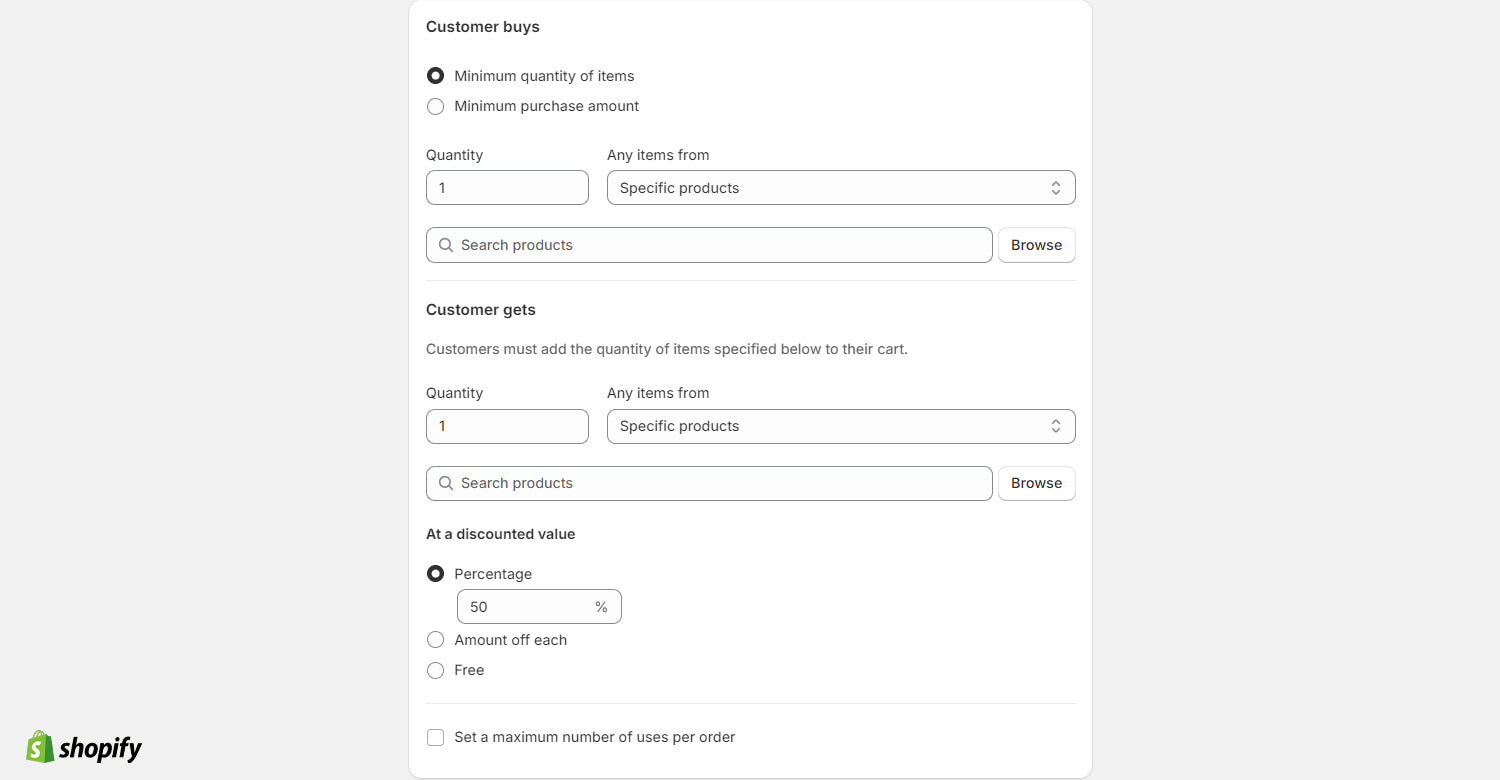
Under “Customer buys”, select whether the discount will apply to a minimum quantity of items or a minimum purchase amount.
Choose the number of items/purchase amount for customers to be eligible for the discount, then select the collections or products you want to discount.
Select a discounted value for your products or collections. You can choose a percentage, a specific dollar amount, or set it to free. You can also set a maximum number of uses per order.
Step 5: If you only want the discount to apply to specific collections or products, make your selection from the “Applies to” drop-down menu, then browse and select the collections or products you want to create a discount for.
Step 6: Set your minimum purchase requirements. You can set no minimum requirements, a minimum dollar value or a minimum quantity of items.
Step 7: Choose which customers are eligible for this discount. You can apply it to all customers, customer segments, or even specific customers.
Step 8: Set a maximum number of uses for your discount. You can limit the total uses or limit the discount to once per customer.
Step 9: Choose whether you want to combine your discount with other product, order or shipping discounts.
Step 10: Set a date and time for your discount to start and expire.
Step 11: When finished, click “Save discount”.
How to create discount codes on Squarespace
Let’s look at how to create discount codes on Squarespace.
Step 1: From the home menu, click on “Commerce”, followed by clicking on “Discounts”.
Step 2: Click on the “+” icon to create your new discount.
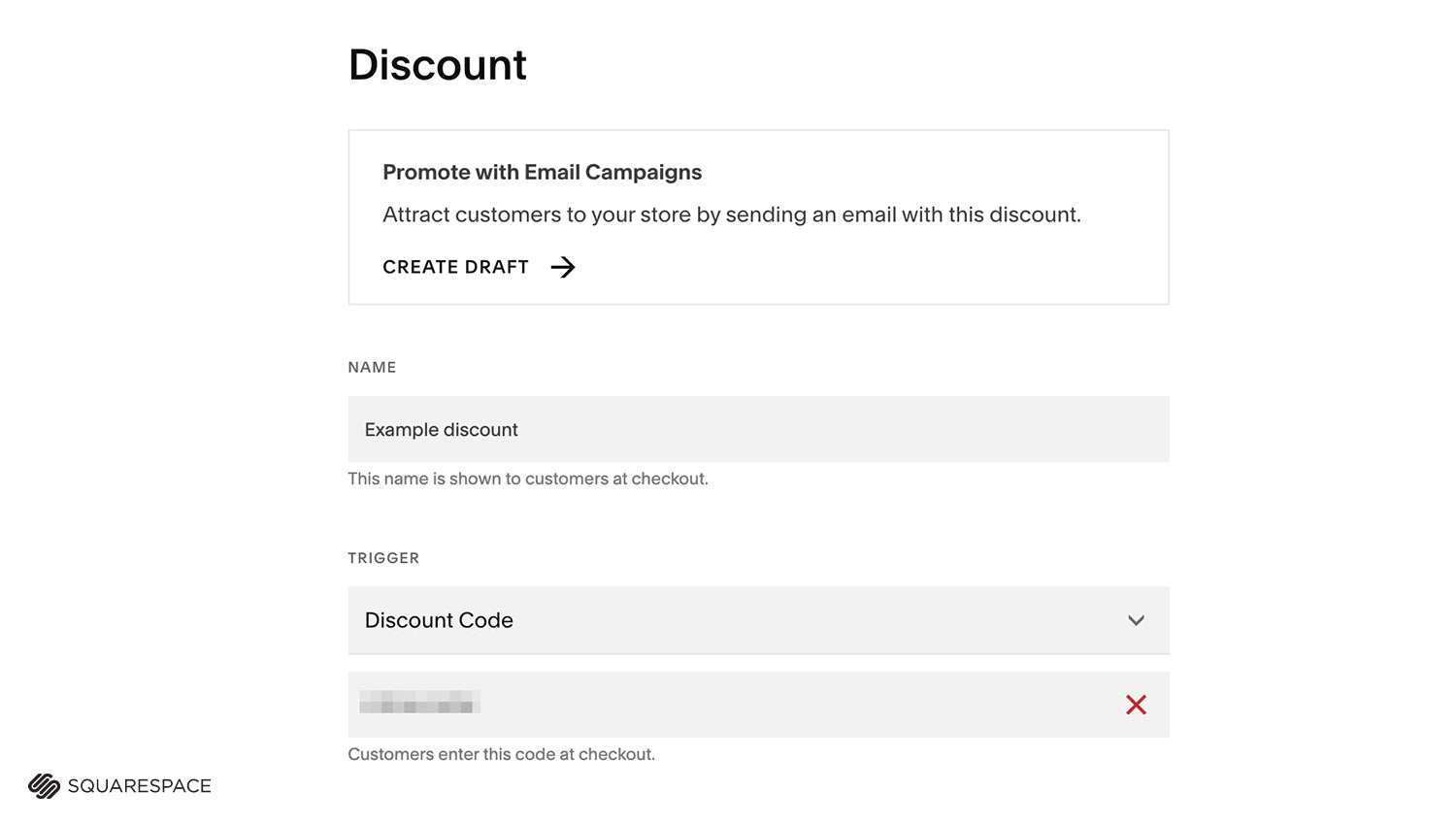
Step 3: Choose a name for your discount. This is what customers will see at checkout.
Step 4: Select your preferred discount method. To manually generate a discount code, select “Discount code” and input your preferred discount code. You can also generate a random code. For automatic discounts, select “Automatic discount”.
Step 5: Fill out the following details depending on the discount type.
Percentage discount code
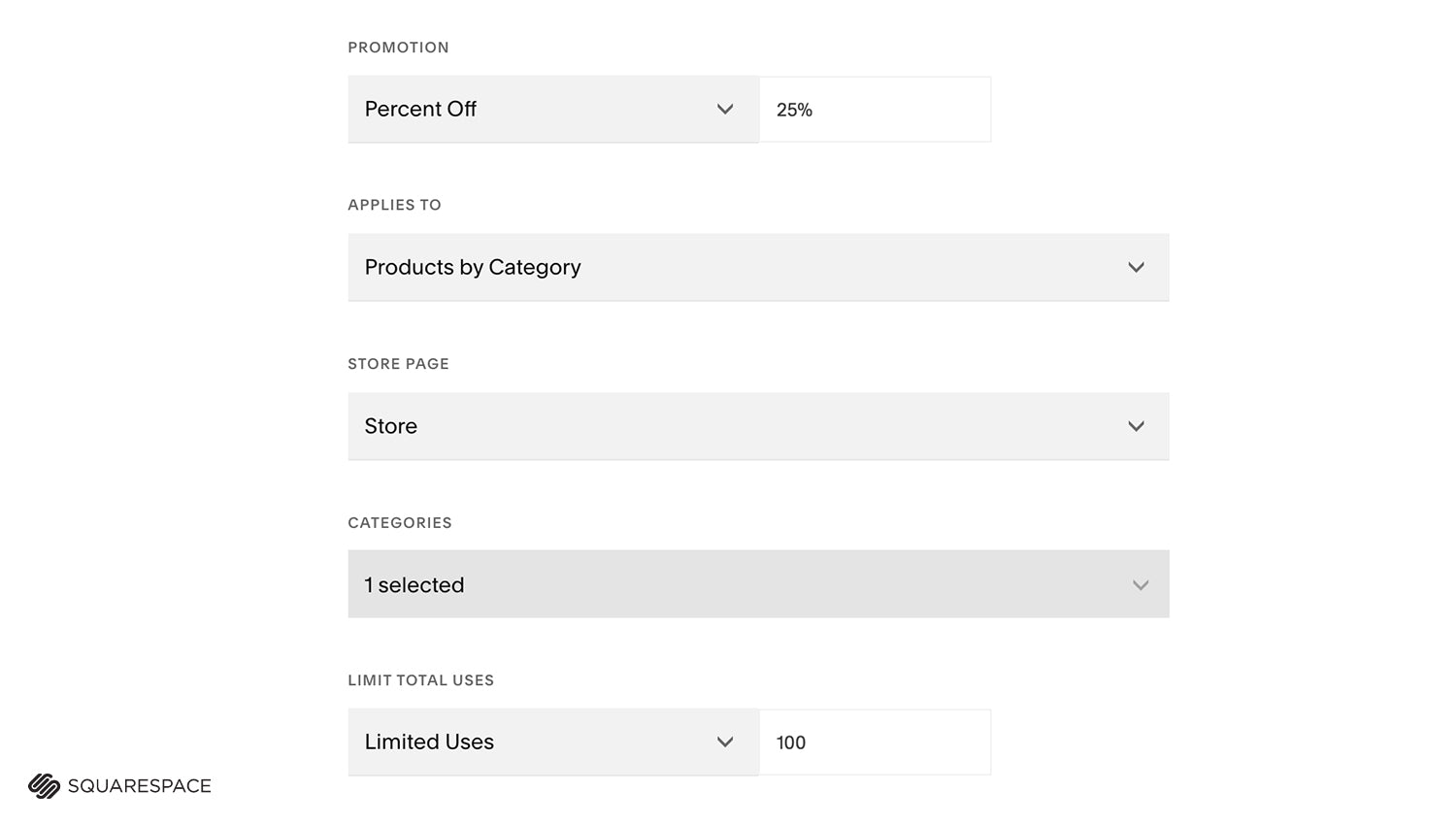
Select “Percent Off” under “Promotion”. Set the percentage discount you want to apply.
Fixed amount discount code
Select “Amount Off” under “Promotion”. Set the discount amount you want to apply.
Free shipping discount code
Select “Free Shipping” under “Promotion”. You can limit the discount to a specific shipping option, or apply the discount to any shipping option you offer.
Step 6: Choose which orders this discount applies to. You can choose:
-
Any order.
-
Orders over (for orders over a certain price).
-
Single product (where the discount applies to a single product only).
-
Products by category (where the discount applies to certain product categories).
-
Digital products.
Step 7: Choose whether you want the discount to have unlimited or limited total uses.
Step 8: Choose whether you want to limit your discount code to once per customer.
Step 9: Set a date and time for your discount to start and expire.
How to create discount codes on Wix
Let’s look at how to create discount codes on Wix.
Step 1: Go to “Coupons” on your site’s dashboard.
Step 2: Click on “+ New Coupon”.
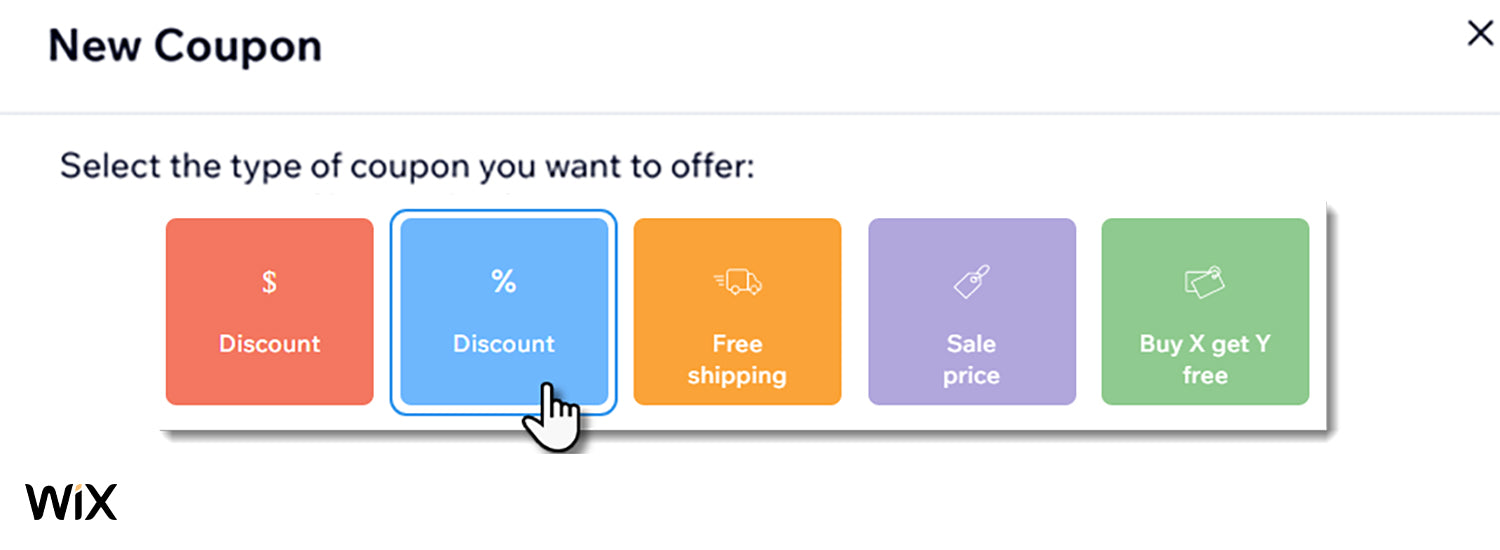
Step 3: Fill out the following details depending on the discount type.
Percentage discount code
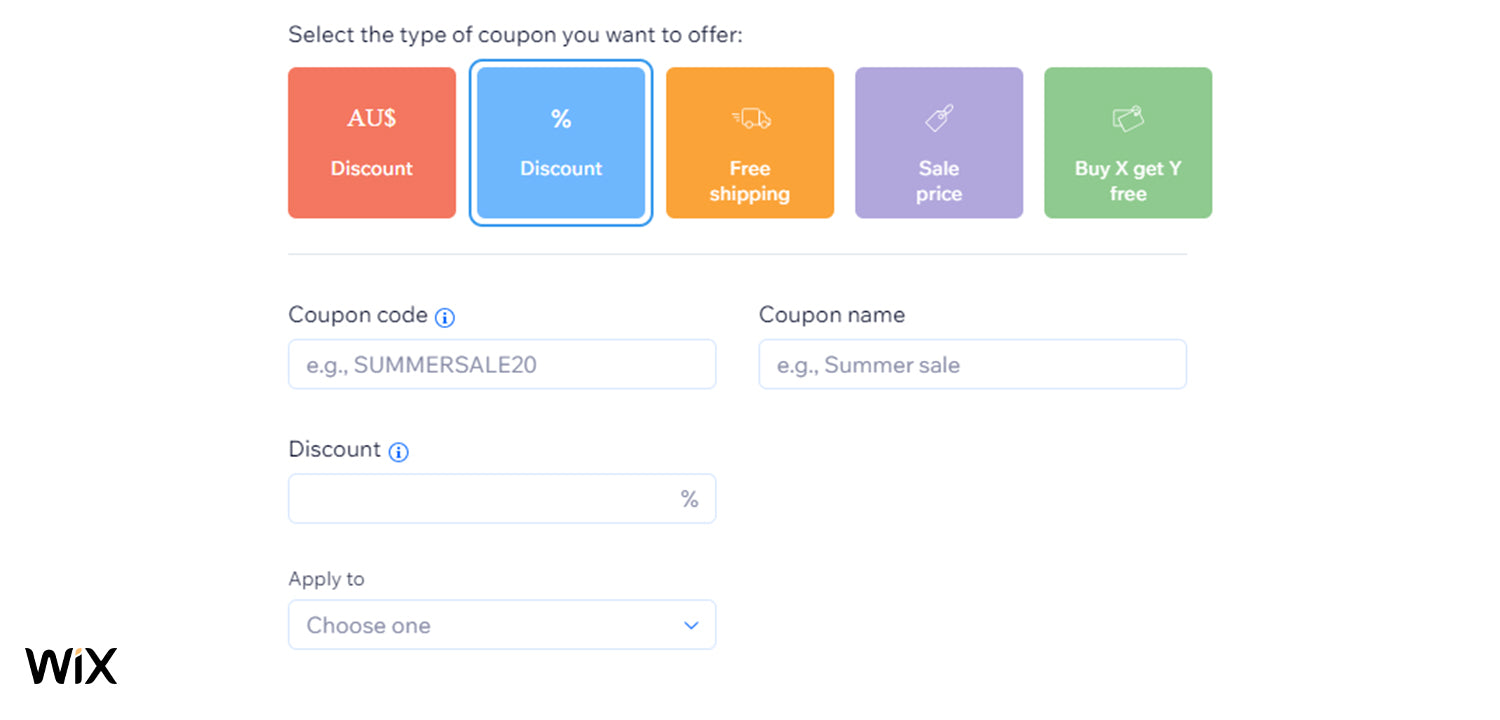
Choose “% Discount” from the “+ New Coupon” options.
Fixed amount discount code
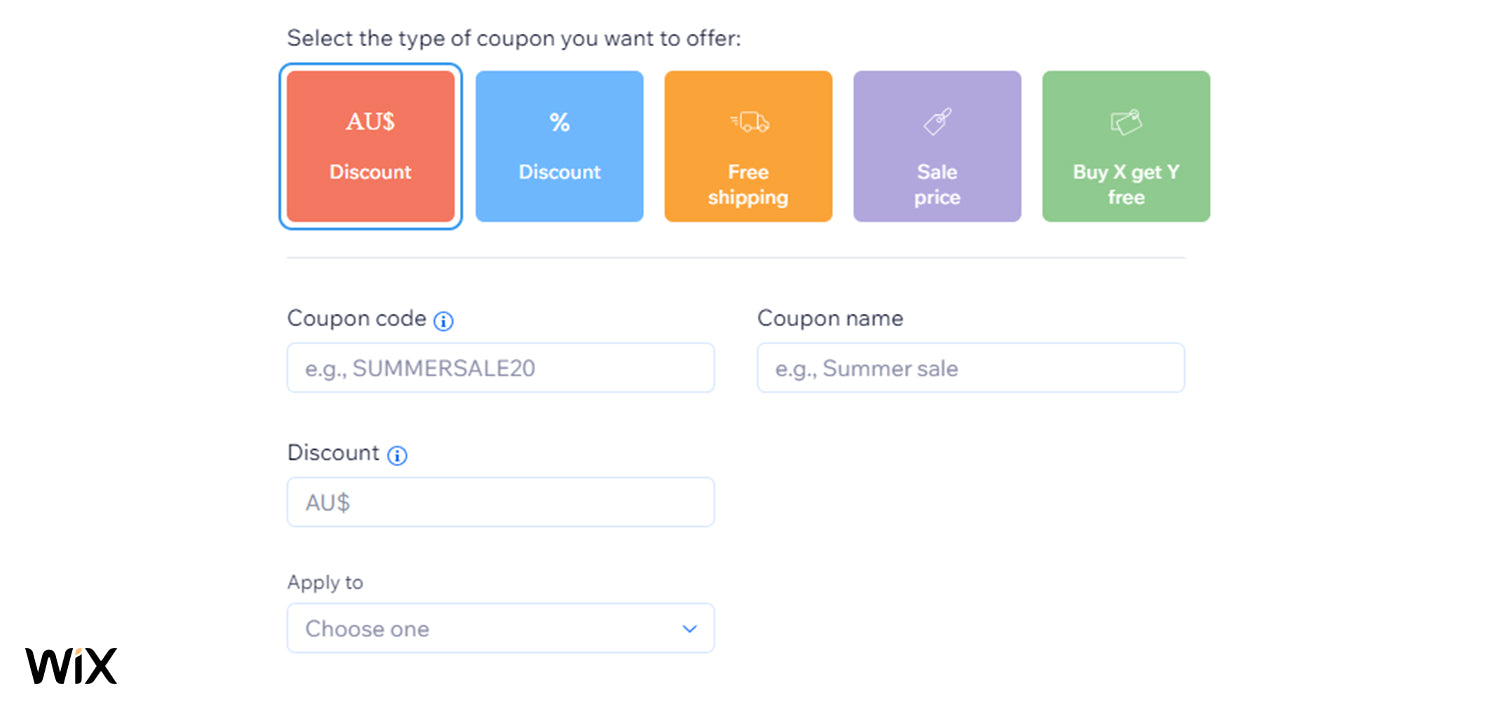
Choose “$ Discount” from the “+ New Coupon” options.
Free shipping discount code
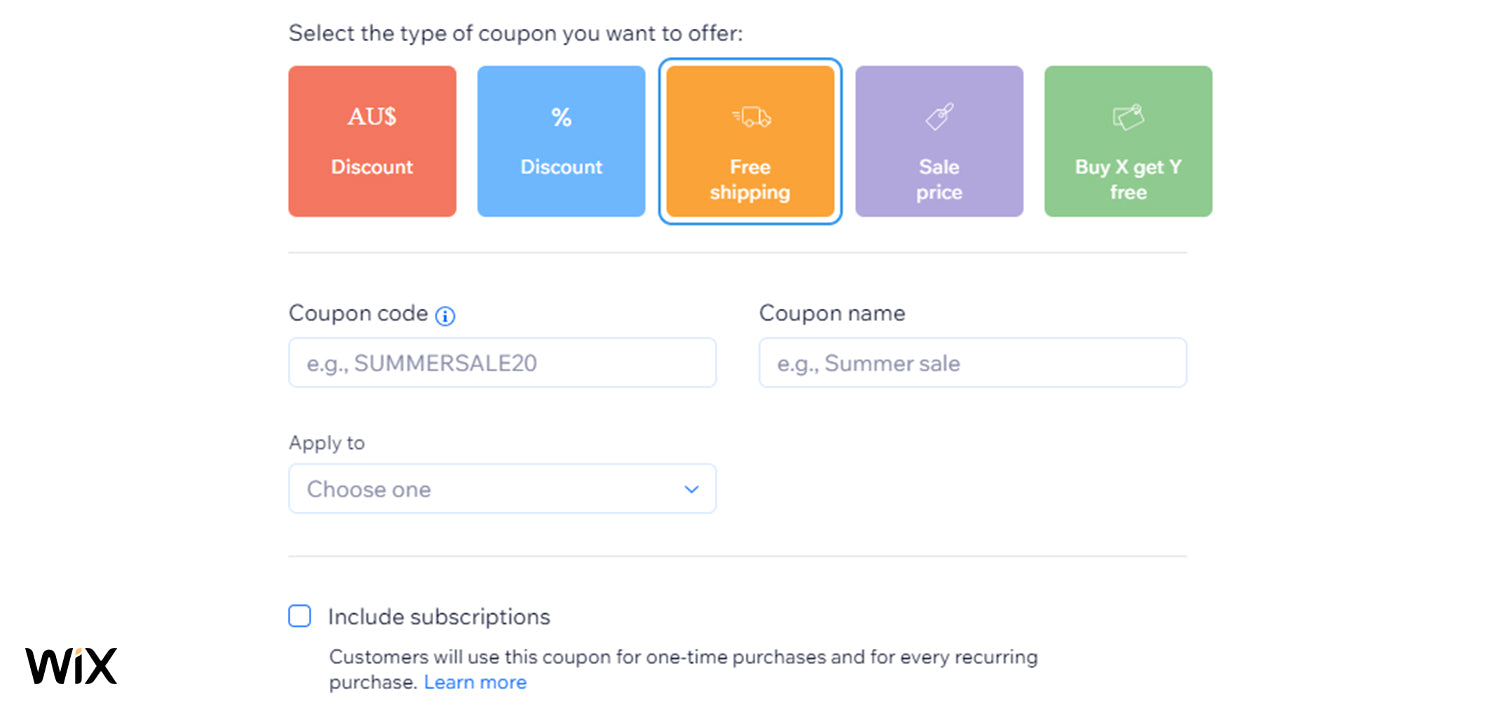
Choose “Free Shipping” from the “+ New Coupon” options.
Buy one, get one free discount code
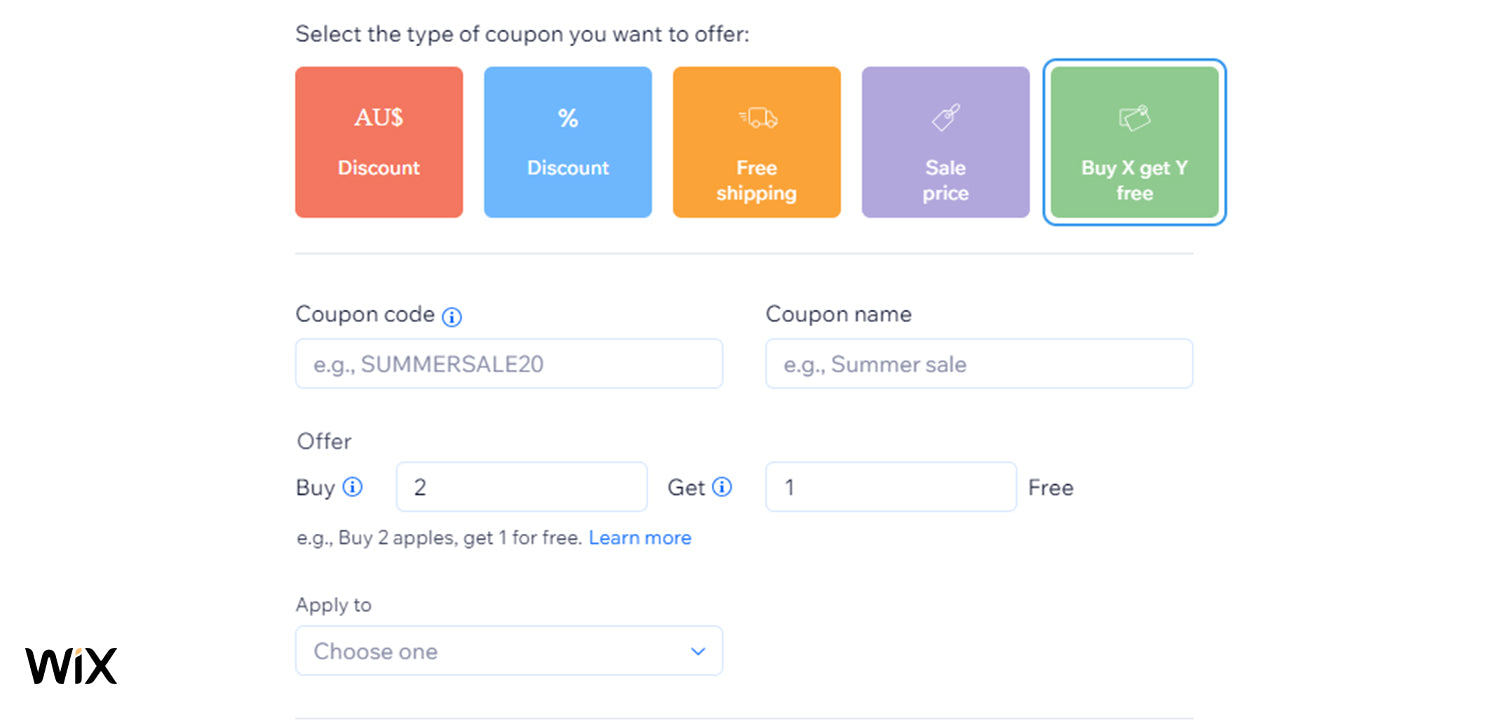
Choose “Buy X get Y free” from the “+ New Coupon” options.
Set up the coupon offer.
-
In “Buy”, enter the number of products a customer must purchase to get their free product(s).
-
In “Get”, enter the number of products customers get for free.
Step 4: Choose the code customers must enter and the discount name that will appear in their cart and on your site.
Step 5: Enter the discount amount.
Step 6: From the Apply to drop-down menu, choose whether the discount will apply to:
-
All products
-
Specific product
-
Specific category
-
Minimum order subtotal
Step 7: If you didn’t select “Minimum order subtotal”, select which items the discount applies to. You can apply this discount to every relevant item in the order, or just the lowest-priced items.
Step 8: Set a date and time for your discount to start and expire.
Step 9: Select the limits you want to apply. You can limit the total number of uses for the coupon, and/or limit it to one use per customer.
Step 10: Click “Create Coupon”.
How to create discount codes on WooCommerce
Let’s look at how to create discount codes on WooCommerce.
Step 1: From your main account page, click on “Marketing”, and then click on “Coupons”.
Step 2: Select “Add Coupon”.
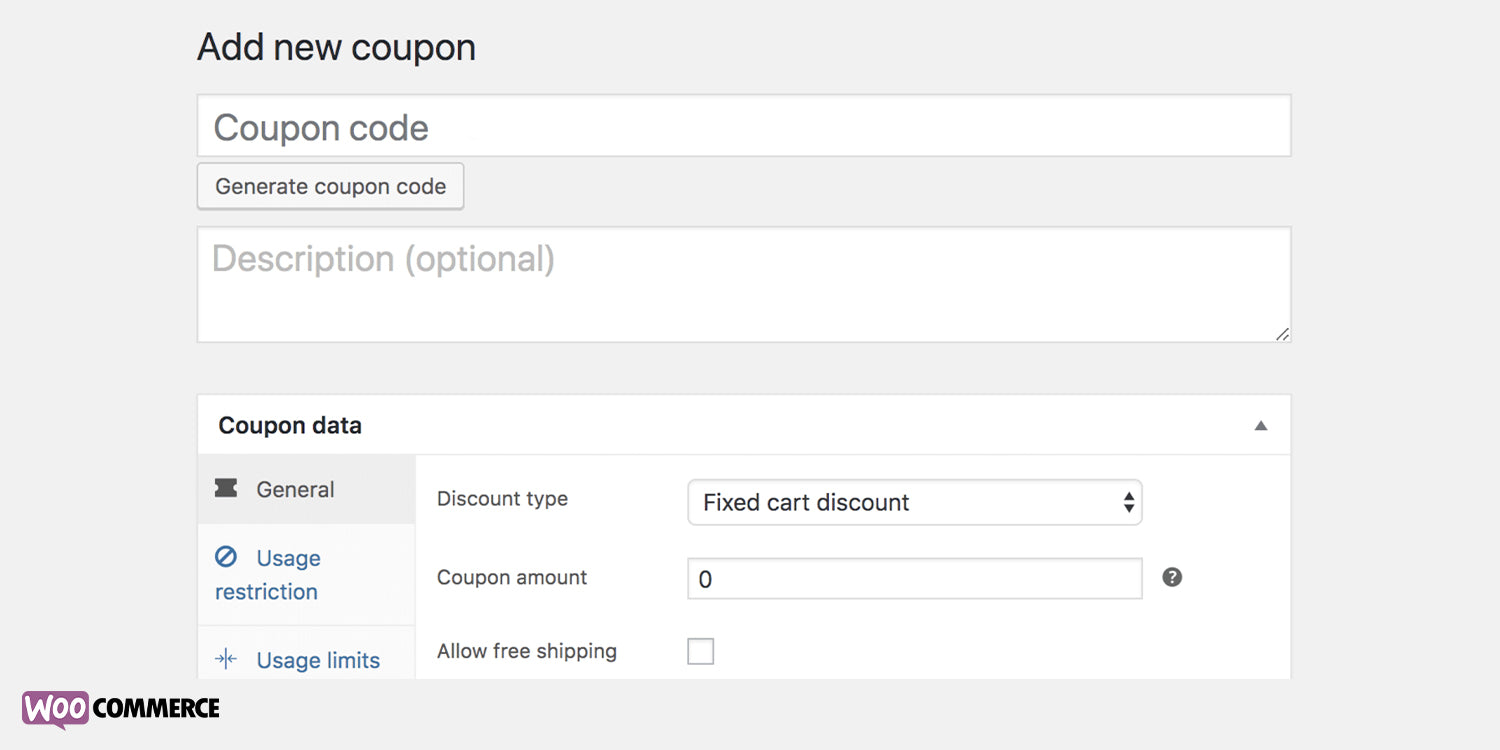
Step 3: Fill in the “Coupon Code” and “Description” fields. The coupon code will be what customers enter to apply their discount, while the description field is only visible to merchants. Once these are filled, you’ll be directed to the “Coupon data” fields. This is where you will specify the type of coupon you want to create.
Step 4: Fill out the following details depending on the discount type.
Percentage discount code
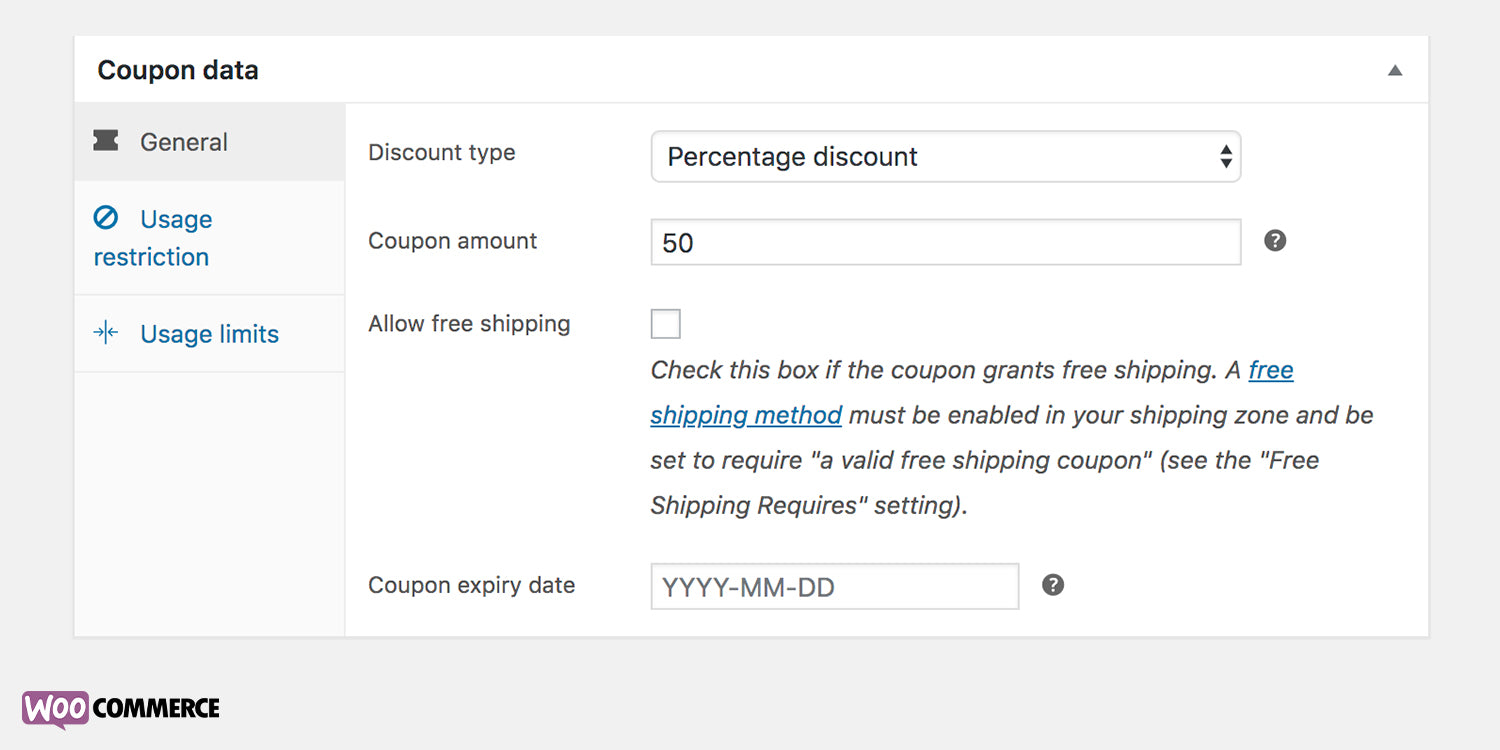
Under the “General” tab, select the “Percentage” discount type.
Fixed cart discount
Under the “General” tab, select the “Fixed cart” discount type.
Fixed product discount
Under the “General” tab, select the “Fixed product” discount type.
Step 5: Set the coupon amount.
Step 6: If you want this coupon to apply for free shipping, click the “Allow free shipping” checkbox.
Step 7: Set the coupon’s expiry date.
Step 8: Under the “Usage Restriction” tab, set the coupon’s usage restrictions. There are many ways you can restrict coupon usage:
-
Set minimum or maximum order subtotal.
-
Include or exclude specific products or categories
-
Limit by “allowed” emails (emails that have been verified against the customer’s billing email).
Step 9: Under the “Usage Limits” tab, set the coupon’s usage limits. You can limit the amount of times a coupon can be used per customer, per order, and in total.
Step 10: Click “Publish”.
Step 11: If you don’t want the coupon to be available right away, you can schedule it to become available at another time. Simply click “Schedule” in the “Publish” settings.
How to track the success of your discount codes
Choose key metrics
There are various metrics you can use to measure a coupon’s effectiveness. Your key metrics will depend on the goals you’ve set for your campaign. Common metrics may include:
-
Redemption rate: The number of times a coupon was acknowledged and redeemed.
-
Return on investment (ROI): Your total earnings from the coupon campaign are divided by the campaign’s cost.
-
Break-even point (BEP): The total costs of the product and promotion divided by the product margin.
-
Average order value (AOV): Measure the AOV for regular orders and/or the AOV for orders where the discount was applied.
-
Average discount value: The average value of your discounts when applied to individual orders.
-
Average lifetime value (LTR): The average lifetime revenue generated by customers who use your coupon.
-
Site traffic: The number of visitors to your site. Is there a significant difference between your site traffic before and after your campaign?
-
Conversion rate: The number of visitors to your site who complete a desired action, e.g. redeeming a coupon, signing up to your mailing list, or completing a purchase.
Using platform-specific analytics
Each ecommerce platform uses analytics to track your coupon performance. You can access these reports in a variety of ways:
-
Shopify: From your Shopify admin, click on “Analytics”, then select “Reports”. Filter by discount in the search bar, then click on the “Sales by discount” report.
-
Squarespace: In the “Discounts” panel, to the right of the discount's start and end date, you can view the total number of uses. Other analytics are also available depending on your plan.
-
Wix: On your site’s dashboard, go to “Reports”. You’ll find the reports in the “Sales” section of the Reports page. Click on the “Sales by coupon” report.
-
WooCommerce: From the main account page, click on “Analytics”, then select “Revenue”. From the Analytics dashboard, you can view three sections: Performance Indicators, Charts, and Leaderboards. For additional analytics, you can use extensions.
Using Google Analytics 4
Google Analytics is a free service that provides basic web analytics to track site performance. It is a useful tool for businesses looking to improve their marketing and SEO, and it can also help you to track coupon performance. You can do this by setting up ecommerce events and using the data to generate a promotions report. GA4 can be easily integrated into any ecommerce site using integrations, independent plugins, or manually using your site’s code. For more information, check out our blog “How to Set Up and Enable Ecommerce Tracking in GA4”.
FAQ
What are the benefits of using discounts/coupons?
There are many ways businesses can benefit from discount codes. You can use them to encourage customers to sign up for mailing lists, buy a specific product or collection, or spend more on an individual purchase to receive a benefit. Discounts also generate goodwill with customers, encouraging them to become repeat purchasers, particularly in conjunction with loyalty programs.
Are discount codes good for my brand?
Not every brand will benefit from using discount codes. While they do provide short-term benefits, consistent discounting can cut into your profit margins and make your brand look cheap. Other brands that are built on exclusivity, such as luxury brands, may benefit from other promotional techniques such as loyalty points, exclusive access to products, or other benefits.
Can I use discount codes on Dropshipzone?
You cannot generate your own discount codes on Dropshipzone at this time. However, Dropshipzone offers regular promotional events for Suppliers to join and submit their products for sale. These products will be prominently displayed on the Dropshipzone website and included in promotional materials, helping to expose your products to more Retailers. For Retailers, these savings can be invested into marketing campaigns or other promotions.

